- Тип техники
- Бренд
Просмотр инструкции сотового cdma Nokia 3285, страница 32
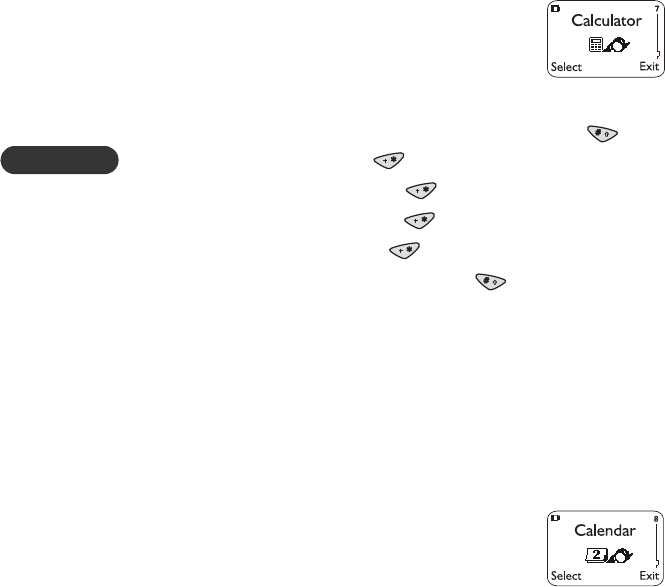
6
[ 24 ]
• CALCULATOR
Your phone’s calculator adds, subtracts, multiplies,
and divides.
Using the calculator
1 Press Menu 7 (Calculator).
2 A zero (0) appears on the screen. Enter the first number in the
equation (to insert a decimal point, press the Pound key ).
3 To add, press the Star key once (+ appears)
To subtract, press the Star key twice (- appears)
To multiply, press the Star key three times (* appears)
To divide, press the Star key four times ( / appears)
To insert a decimal, press the Pound key .
4 Enter the second number in the equation.
Repeat these steps as needed. To clear one digit at a time, press Clear.
To clear all digits, press and hold Clear.
5 Press Options. With Equals highlighted, press OK.
Note: You can also choose Add, Subtract, Multiply, and Divide from the
list of Options.
• CALENDAR
The calendar helps you keep track of appointments,
birthdays or meetings. It can even sound an alarm
when it’s time for you to make a call or go to a meeting.
Note: Your phone must remain on to use the
calendar’s alarm feature. If your phone is off,
the alarm will not sound at its scheduled time.
Using the calendar
1 Press Menu 8 (Calendar).
2 If you are not in a digital network, you will be prompted to set your
Ваш отзыв будет первым



