- Тип техники
- Бренд
Просмотр инструкции сотового cdma Nokia 3285, страница 94
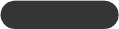
7
[ 86 ]
delete messages from one of the other folders. The network will
resend the message later.
• If the message is an emergency message (sent only by a network
operator), in addition to the messages mentioned above, other
messages in the Inbox, Outbox, and Saved folders could be
automatically deleted if your phone’s memory is full.
Types of mobile messages
Depending on your service provider, when you create a mobile message,
Text and Number only may appear in a list of menu items, requiring that
you select the type of message to send. If this list does not appear, your
phone automatically creates the type of message supported by your service
provider:
• Text: A text mobile message can include text in addition to a
call-back number.
• Number only: A number-only mobile message is like a numeric
page: a call-back number (the sender’s phone number) appears
on the recipient’s pager or phone screen.
Parts of a mobile text message
A message consists of a header and a body. The header may contain the
sender’s phone number or e-mail address and the date and time that the
message was sent. If an entry in your phone book matches the sender’s
phone number, the sender’s name also appears. The body contains the
main part of the message. If you receive a message that was sent via
e-mail, the subject (title) of the message may appear at the beginning
of the message body.
Urgent mobile messages
An urgent priority level can be assigned to a mobile message. When you
receive an urgent mobile message, Urgent appears in the message header.
When you send an urgent mobile message, a similar notification message
(or an icon) appears on the recipient’s phone or other device (if the recipient’s
phone or other device supports it). See “Sending a message” on page 96.
Ваш отзыв будет первым



