- Тип техники
- Бренд
Просмотр инструкции сотового cdma Nokia 3285, страница 48
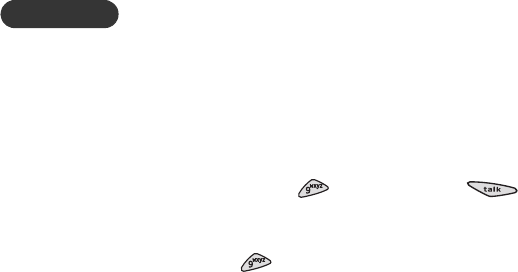
6
[ 40 ]
Remember, to make or receive any calls, the phone must be switched on
and in a service area with adequate cellular signal strength.
Emergency calls may not be possible on all cellular phone networks or
when certain network services and/or phone features are in use. Check
with local cellular service providers.
If certain features are in use (keyguard, restrict calls, etc.), you may first
need to turn those features off before you can make an emergency call.
Consult this document and your local cellular service provider.
When making an emergency call, remember to give all the necessary
information as accurately as possible. Remember that your cellular phone
may be the only means of communication at the scene of an accident –
do not cut off the call until given permission to do so.
• EMERGENCY KEY 9
With this feature on, the phone attempts to make an emergency call when
you press the 9 key , then the Talk key . The phone dials the
emergency number that is programmed into your phone.
Note: You can also dial an emergency call by pressing and holding the 9
key until the phone indicates it is attempting to make an
emergency call (unless Keyguard is activated). This feature is also
disabled while playing games, using the calculator, or editing
(such as when using the Minibrowser or editing a phone book
entry).
Activating Emergency key 9
Press Menu 4-1-1 (Settings - Call settings - Emergency key 9), scroll
to On to activate or Off to cancel, then press OK.
• ENTERING TEXT AND NUMBERS
Note: If you’re able to send mobile messages from your phone, you can
use the predictive text input method to write the message. See
“Using predictive text input” on page 93.
Ваш отзыв будет первым



