- Тип техники
- Бренд
Просмотр инструкции сотового cdma Nokia 3285, страница 28
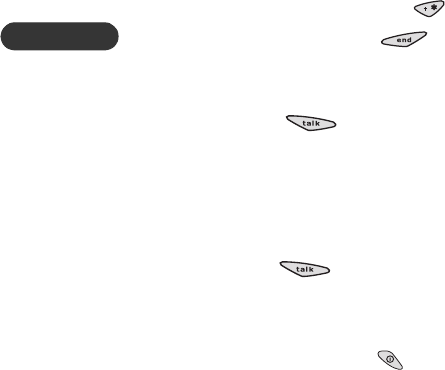
5
[ 20 ]
• Press Menu 1-0, OR...
• At the start screen, press Menu, scroll to Keyguard, then press Select
When activated, the message Keys locked appears.
Deactivating keyguard
• Press Unlock, then the Star key , OR...
• Press and hold the End key until Unlock keys? appears, then
press OK
Answering a call with keyguard active
Only the Talk key will answer the call. After you end the call,
Keyguard automatically becomes active again.
SOME NOTES ABOUT KEYGUARD
• Calls may be possible to the official emergency number (for example,
911) programmed into your phone. The number is displayed only
after you have keyed in its last digit. To initiate the call, press the
Talk key .
• The Emergency key 9 will not work with Keyguard enabled.
• You must deactivate Keyguard prior to turning off your phone.
• Pressing the Power key quickly turns the display lights on for
15 seconds.
• When the phone is connected to a handsfree device (other than a
headset), keyguard is automatically turned off. When disconnected
from the device, it is automatically turned on.
Ваш отзыв будет первым



