- Тип техники
- Бренд
Просмотр инструкции сотового cdma Nokia 3285, страница 105
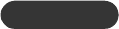
[ 97 ]
Mobile messages
7
• Delivery note: When the recipient receives your message, the
network will send you a delivery note. If you address the message
to more than one recipient, you will receive a separate delivery
note for each recipient.
• Callback no.: Allows you to enter a phone number at which the
recipient can call you.
After you mark and unmark the options, press Back. The message Save
changes? appears. To accept the changes that you made to the settings,
press Yes. To discard the changes, press No.
To send the message, press Options, scroll to Send, then press Select.
If the network can’t send your message, a warning note should appear.
Try to resend the message later. See “Resending a message” on page 97.
• RESENDING A MESSAGE
1
Open your Outbox (Menu 0-1-1-3). Scroll until the message you
want to resend is highlighted.
2 Press Options. Scroll to Resend. Press Select.
• Before you resend your message, you can edit it. You can also edit
the recipients list (Add e-mail, Add number, or List recipients).
• All settings (Urgency, Delivery note, and Callback no.) that you
chose for the original message are retained unless you edit the
settings (Options > Settings).
3 To send the message, press Options, scroll to Send, then press Select.
• FORWARDING A MESSAGE
1
In the Inbox or Saved folder, read the message that you want to forward.
2 Press Options, scroll to Forward, then press Select.
3 Prepare your message as you would any other message that you create.
• If the message you are forwarding is a text message, you can edit
the message before you send it.
Ваш отзыв будет первым



