- Тип техники
- Бренд
Просмотр инструкции сотового cdma Nokia 3285, страница 100
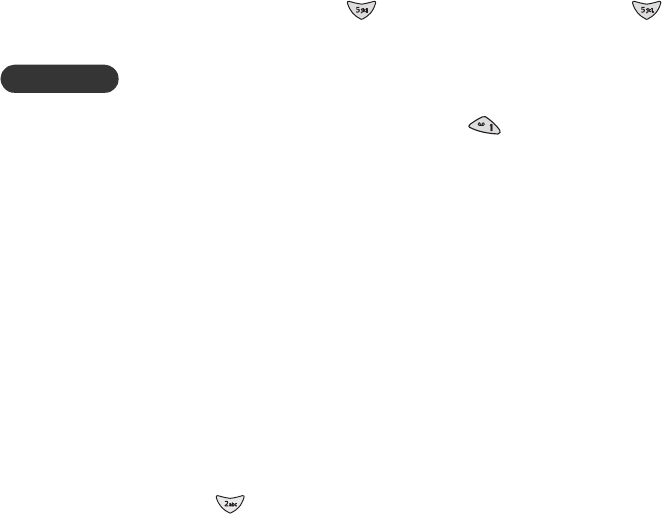
7
[ 92 ]
• While entering a phone number or e-mail address, press and release
Clear to delete one character, or press and hold Clear to delete all
characters.
• If a recipient’s e-mail address or phone number is in your phone
book, you can quickly enter it by searching for the recipient’s name.
To search, press Search. To quickly jump to an entry in your phone
book, press the appropriate key. For example, if the entry is John
(j), press the 5 key . To jump to Kim (k), press the 5 key
twice. If an e-mail address or phone number is not associated
with the entry that you select, a message will appear: No e-mail
address found or No numbers found.
• When entering an email address manually, you can quickly enter
the @ symbol by pressing the 1 key repeatedly until the @
symbol appears.
• ENTERING TEXT INTO A MESSAGE
A counter in the top right corner of the screen indicates the number of
remaining characters that you can enter into your message.
Caution: While editing a message, if you accidentally press and hold
Clear, all text within your message will be deleted.
• To exit the message editor at any time and lose your text, press
Options, scroll to Exit, then press Select.
Ways to enter text into a message
There are several ways to enter text into a message. You can:
• Traditional (multi-tap) input method: This is the default mode.
This method requires that you press some keys more than once
(multi-tap). For example, to enter the letter c, you must press
three times. See “Entering text and numbers” on page 40.
• Predictive text input method: When using the predictive text
input method, your phone “guesses” which word you are entering,
requiring that you press a key only once for each letter you enter.
See “Using predictive text input” on page 93.
Ваш отзыв будет первым



