- Тип техники
- Бренд
Просмотр инструкции сотового gsm, смартфона LG T5100, страница 206

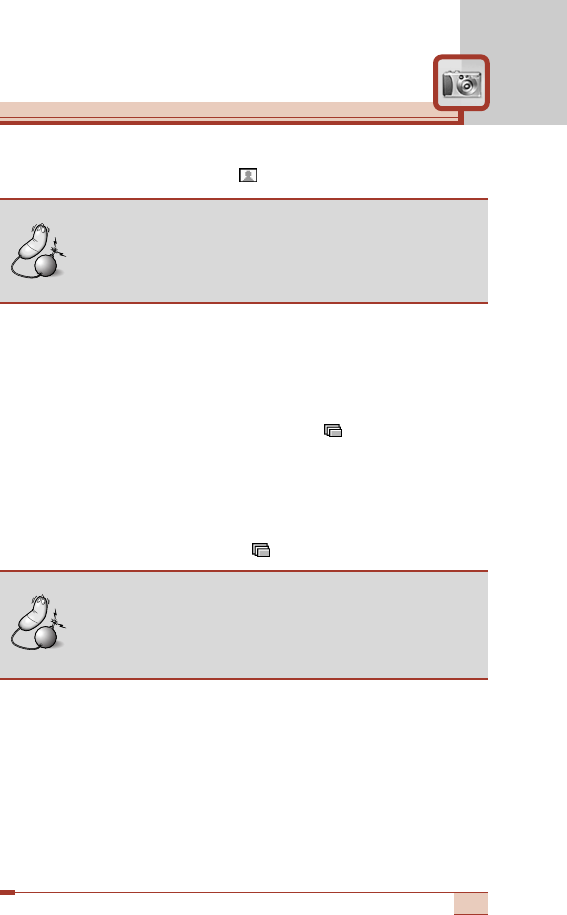
79
3. Select the Single Shot mode ( ).
4. After finishing camera option setting, focus on the subject to
capture and press the Camera key (Q). With a click, the image is
captured and then automatically saved in the My photo gallery
(See page 81).
Taking multiple shots in succession ( )
1. In the preview mode, press the left soft key [Menu] to open the
camera setting menu.
2. Highlight the Shot Mode using left/right navigation keys and press
the OK key.
3. Select the Multiple Shot mode ( ).
4. After finishing camera option setting, focus on the subject to
capture and press the Camera key (Q). With a click, the image is
captured and then automatically saved in the My photo gallery
(See page 81).
Note
• In the Single shot mode, you can select the
resolution from QVGA (320X240), VGA (640X480),
SXGA (1280X960), and Panorama (1280X640).
Note
• In the Multiple shot mode, you can select the
resolution between QVGA (9 shots) and VGA
(3 shots).
Ваш отзыв будет первым



