- Тип техники
- Бренд
Просмотр инструкции сотового gsm, смартфона LG T5100, страница 196

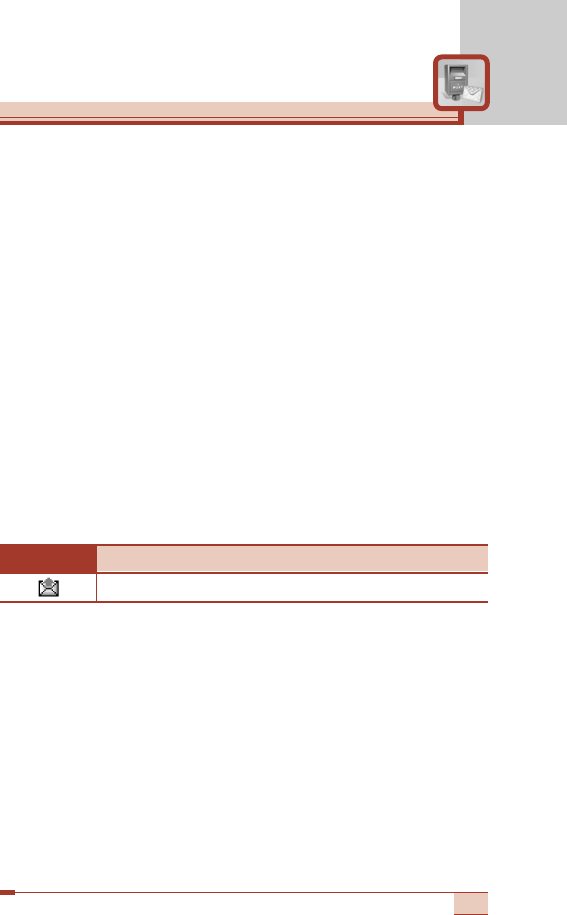
69
• Restart: Restarts the slide show from the first slide.
• Save message: Saves a multimedia message in draft form or as a
template.
• Save items: Extracts pictures or sounds. They will be saved in My
folder or Phonebook.
• Details: Displays information about received messages: Sender’s
address, Subject (only for Multimedia message), Message date &
time, Message type, Message size.
• Reply: Replies to the sender.
• Reply all: Replies to all senders.
• Delete message: Deletes the current message.
• Forward: Forwards the selected message to other recipients.
Outbox [Menu 5-2-3]
Use this to see sent messages. For each sent message, you can
see the delivery status.
• Timer stop: The Timer stop menu is displayed when you receive a
message including various pictures. Usually, the pictures are
sequentially displayed automatically. However, if you select this
menu, you can see the next picture by pressing the left soft key
[Next] manually.
• Timer start: Select this to activate the slide show automatically
again.
• Previous slide: Displays the previous page.
Icon Description
Sent
Ваш отзыв будет первым



