- Тип техники
- Бренд
Просмотр инструкции сотового gsm, смартфона LG T5100, страница 185

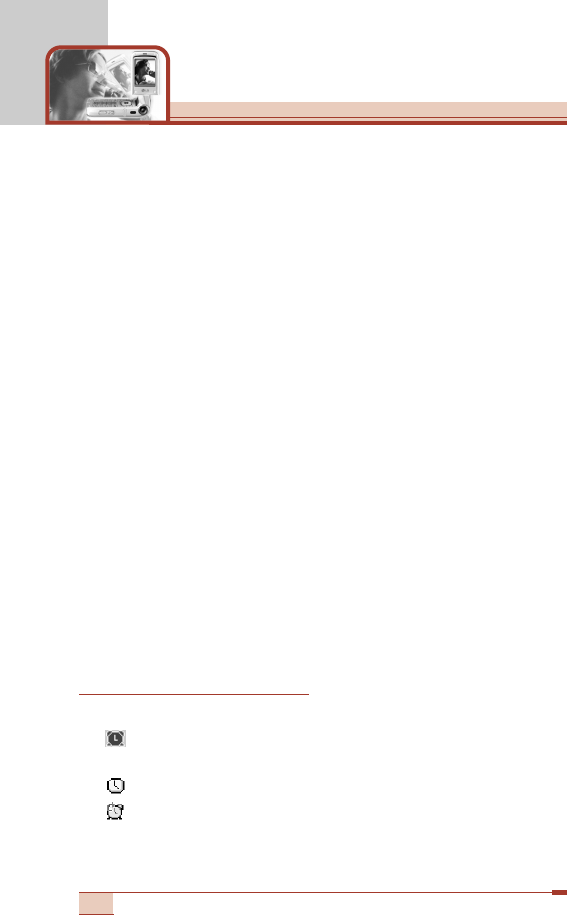
Delete all [Menu 4-1-7]
You can delete all entries in the SIM, Phone, and Voice list. Except
for Voice list, this function requires the security code. Press E to
return to standby mode.
Set memory [Menu 4-1-8]
You can select the memory for the Phonebook feature between the
SIM and the phone. If you select Variable, when adding entry, the
phone will ask where to save the number.
Information [Menu 4-1-9]
• Service dial number (SIM dependent): Use this to view the list of
Service Dialling Numbers (SDN) assigned by your network
operator (if supported by the SIM card). Such numbers include the
emergency, directory enquiries and voice mail numbers.
1. Select the Service dial number option.
2. The names of the available services will be shown.
3. Use the up/down navigation keys to select a service. Press S.
• Check memory: You can check the current memory status of the
SIM card and phone memory.
• Own number (SIM dependent): Use this to display your phone
number in the SIM card.
Alarm clock [Menu 4-2]
You can set the alarm to go off at a specified time.
1. Alarm on/off: Select On using the left/right navigation key.
To deactivate the alarm function, select Off.
2. Alarm time: Enter the alarm time using the numeric keys.
3. Repetition: Select the desired one from Once, Daily,
Weekly and Monthly using the left/right navigation key.
58
Organiser [Menu 4]
Ваш отзыв будет первым



