- Тип техники
- Бренд
Просмотр инструкции сотового gsm, смартфона LG T5100, страница 211

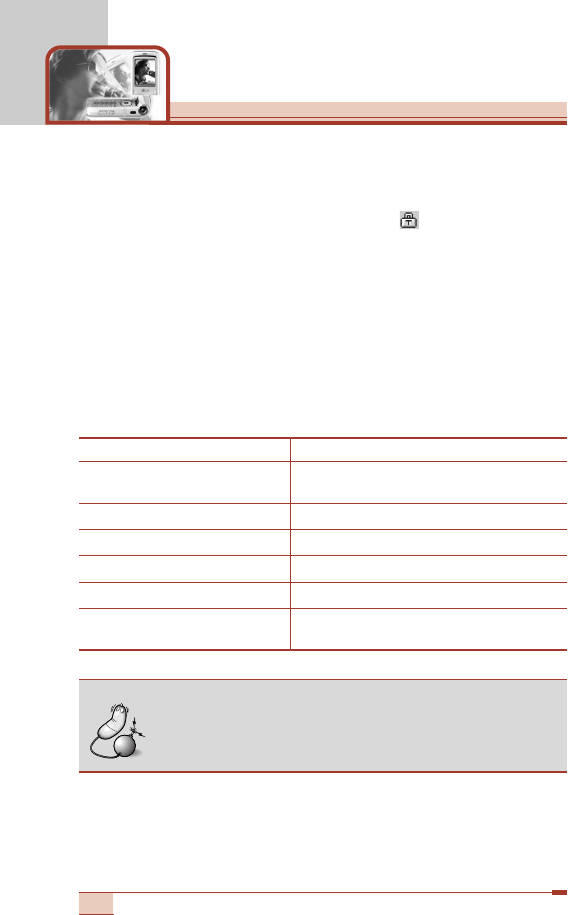
• Play: Plays the selected video clip.
• File protect: You can lock/unlock the selected video clip by
selecting this. When a video clip is locked, “” is shown on the
left of the video clip name.
• Rename: You can change the title of the selected video clip.
• Delete: Deletes the selected video clip.
• Multiple delete: You can delete several video clips at a time.
Select the video clips to delete through the list by pressing the OK
key, then press the left soft key [Delete].
• Delete all: You can delete all the video clips in your phone.
While watching a video clip, you can use the following keys.
84
Camera [Menu 6]
To pause/resume the playback. Press OK key (
O
).
To change the play option Press Left soft key (
<
).
(between once and repeat).
To skip backward. Use Left navigation key (
L
).
To skip forward. Use Right navigation key (
R
).
To increase the volume. Press Up navigation key (
U
)/Up side key.
To decrease the volume. Press Down navigation key (
D
)/Down side key.
To stop playback and go back to the Press Clear key (
C
) or Right soft key (
>
).
My movie gallery.
Note
• To exit from the playback screen, press the right soft
key or C several times.
Ваш отзыв будет первым



