- Тип техники
- Бренд
Просмотр инструкции сотового gsm, смартфона LG T5100, страница 187

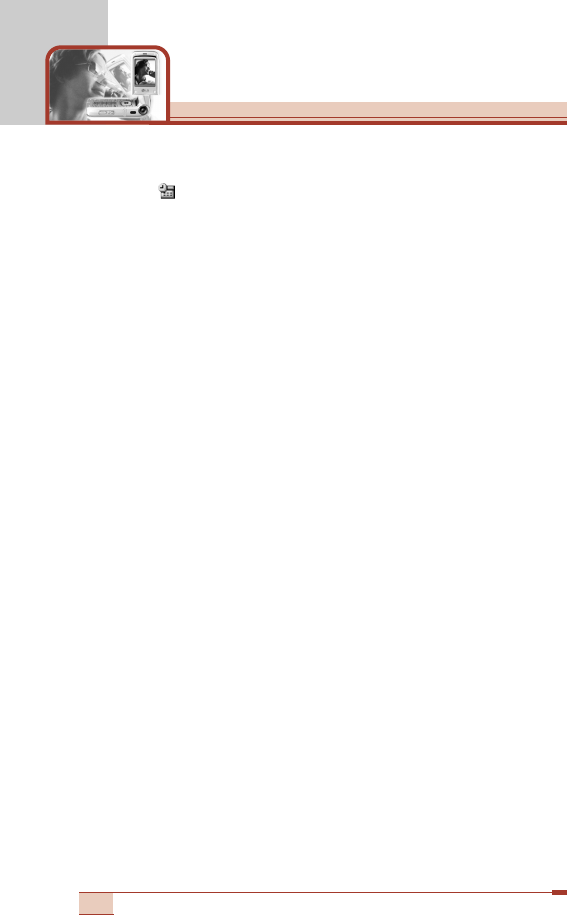
After a schedule is entered on a date, the date is shown in a different
colour and appears on the right bottom of the screen.
This function reminds you of your schedule. The phone will sound an
alarm tone if you set the phone to do so.
The following options are available.
Add new: You can edit a maximum of 40 characters and take up to
30 notes.
View all schedules: Shows the notes that are set for all days.
Use the up/down navigation keys to browse through the note lists.
Go to date: Use this to jump to a specific date. Enter the date using
the numeric keys and the left/right navigation keys
Calendar: Goes back to the calendar.
Edit: Use this to edit the schedule.
Scheduler tone: The phone can sound an alarm tone when the
scheduled date and time for an event has been reached. Select the
desired alarm tone.
Delete: Use this to delete the schedule
Delete past: You can delete expired schedule notes that have
already been notified.
Delete all: Use this to delete all schedules. You are asked to confirm
this action.
60
Organiser [Menu 4]
Ваш отзыв будет первым



