- Тип техники
- Бренд
Просмотр инструкции сотового gsm, смартфона LG T5100, страница 147

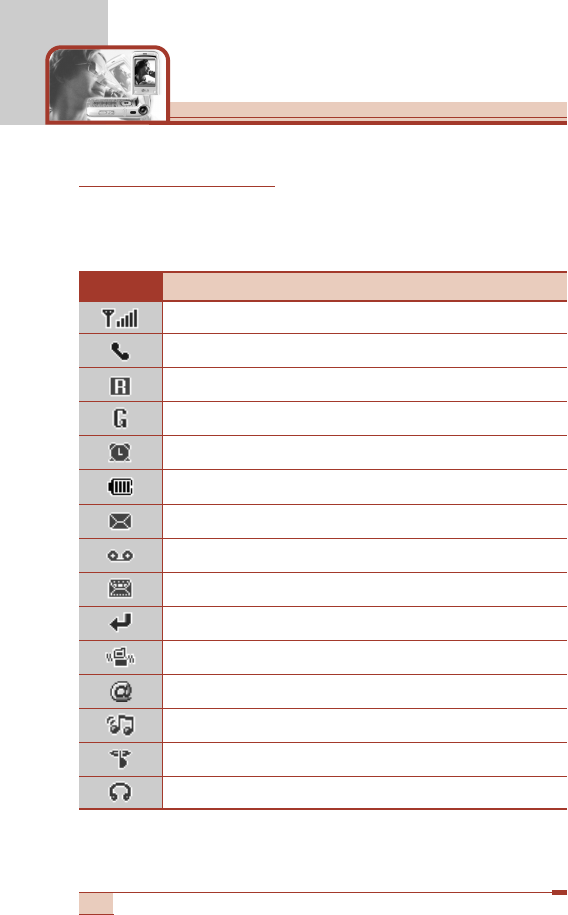
Icon Description
Indicates the strength of the network signal.
Indicates a call is in progress.
Indicates that you are roaming on another network.
Indicates that GPRS service is available.
Indicates the alarm has been set and is on.
Indicates the status of the battery charge.
Indicates the receipt of a text message.
Indicates the receipt of a voice message.
Indicates the receipt of a MMS message.
Indicates that Call divert function is activated.
Indicates that the vibration ringer has been set.
Indicates the receipt of an e-mail message.
Indicates the Loud profile is activated.
Indicates the Silent profile is activated.
Indicates the Headset profile is activated.
20
T5100 features
Display information
The table below describes various display indicators or icons that
appear on the phone’s display screen.
On-Screen Icons
Ваш отзыв будет первым



