- Тип техники
- Бренд
Просмотр инструкции сотового gsm, смартфона LG T5100, страница 188

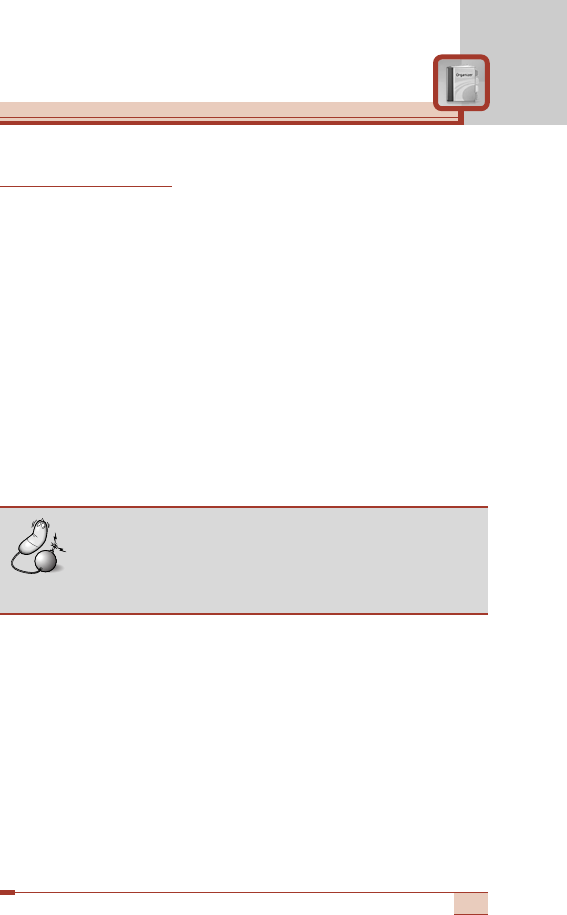
61
Memo [Menu 4-4]
Add new [Menu 4-4-1]
Use this to add a new memo. The phone can store up to 20 memos
and 60 characters for each memo. Input the memo and then press
the left soft key [Options].
• Save: Allows you to save the memo.
• T9 languages: Select the T9 language to use in the memo.
• Exit editor: Allows you to exit from the memo editor.
View list [Menu 4-4-2]
Select this menu to check the memos you've taken.
1. Select a memo.
2. Press the left soft key [Select].
3. Press the left soft key [Options]. The following options are
available.
• Edit: You can edit the selected memo.
• Delete: Deletes the selected memo.
• Delete All: Deletes all memos. You are asked to confirm this
action.
Note
• The selected memo is opened. And using the
up/down navigation keys, you can directly view the
other memos without going back to the memo list.
Ваш отзыв будет первым



