- Тип техники
- Бренд
Просмотр инструкции материнской платы Gigabyte 8S661FXM RZ, страница 34

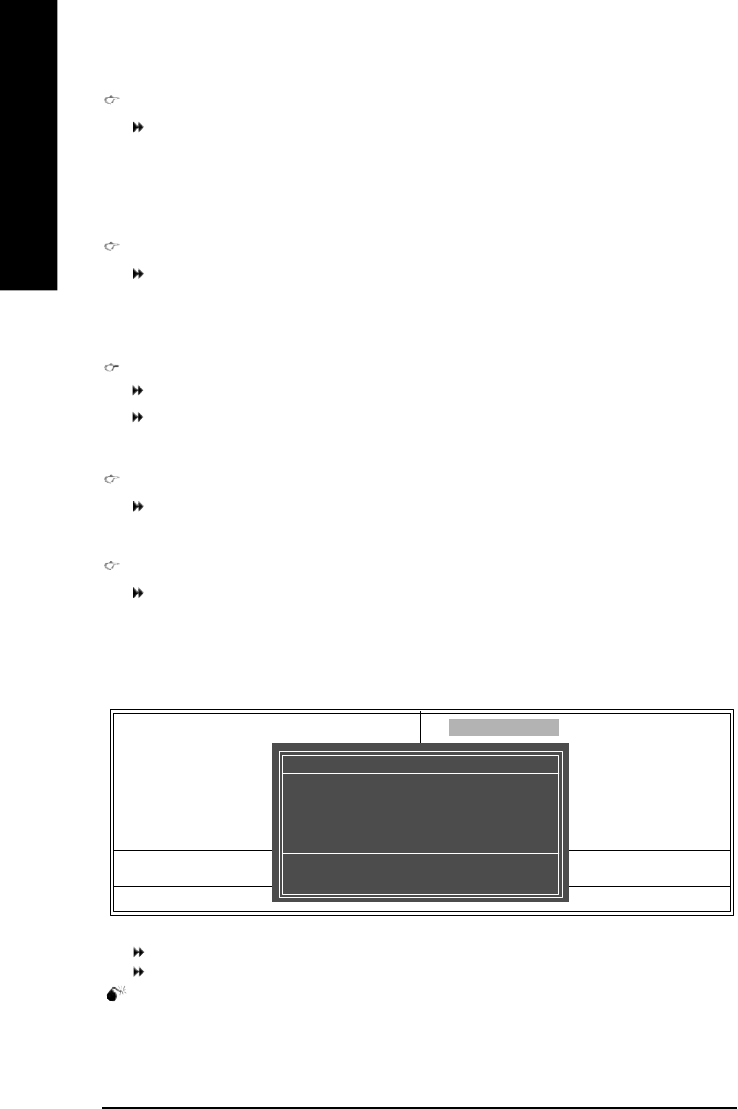
- 34 -8S661FXM-RZ Mot herboard
English
CPU Clock (MHz)
100~355 Select CPU C loc k to 100MHz~355MHz .
If y ou use F SB400 Pentium 4 process or, please set " CPU Clock" to 100M Hz. If you use FSB533
Pentium 4 process or, please set "C PU Clock" to 133MHz. If you use FSB800 Pentium 4
proces sor, pleas e s et "CPU C loc k" to 200MHz.
Incorrec t us ing it m ay c ause y our syst em broken. F or power End-Us er us e only!
DRAM Clock (MHz)
Please set D RAM Clock acc ording to your requirement .
If you use DDR 200 DRAM m odule, please set "DR AM Clock(MH z)" t o 200. If you use DDR 333
DRAM module, please set " DRAM C lock(MHz)" t o 333.
Incorrec t us ing it m ay c ause y our syst em broken. F or power End-Us er us e only!
AGP/PCI Cloc k Co ntrol
AUT O Set AGP/PCI clock automatically. (D efault Value)
Manual Set AGP/PCI clock manually.
M Incorrec t us ing it may cause your sy stem broken. F or power End-User us e only!
AGP Clock (MHz)
Please set AGP C loc k according to your requirement .
Incorrec t us ing it m ay c ause y our syst em broken. F or power End-Us er us e only!
PCI Clock (MHz)
Please set PCI Clock ac cording to your requirem ent .
Incorrec t us ing it m ay c ause y our syst em broken. F or power End-Us er us e only!
If you wish t o maxim iz e the perf ormance of y our s yst em , enable " Top Perf ormance. "
Disabled Disable this function. (D efault Value)
Enabled Enable Top Perform anc e function.
"Top Perf ormance" will increase H/W work ing speed. Different system c onfiguration (bot h H/ W
com ponent and OS) w ill eff ect the res ult. For example, the same H/ W conf iguration might not run
properly with W indows XP, but w orks smoothly with Windows NT. T heref ore, if y our sys tem is not
perform enough, t he reliability or s tability problem w ill appear s ometim es, and we will recomm end you
disabling t he option to avoid the problem as m entioned abov e.
CMOS Setup Utility-Copyright (C) 1984-2004 Award Software
} Standard CMOS Features
} Advanced BIOS Features
} Integrated Peripherals
} Power Management Setup
} PnP/PCI Configurations
} PC Health Status
} Frequency/Voltage Control
Top Perf ormance
Load F ail-Safe De faults
Load O ptimized De faults
Set Su pervisor Pa ssword
Set User Password
Save & Exit Setup
Exit Witho ut Saving
ESC: Quit higf: Selec t Item
F8: Q-Flash F10: Save & Exit Setup
Time, Date, Hard Disk Type...
Top Perf ormance
Disabled.........................[n]
Enabled..........................[ ]
hi: Move ENTER: Accept
ESC: Abort
Top Performance
Ваш отзыв будет первым



