- Тип техники
- Бренд
Просмотр инструкции материнской платы Gigabyte 8S661FXM RZ, страница 23

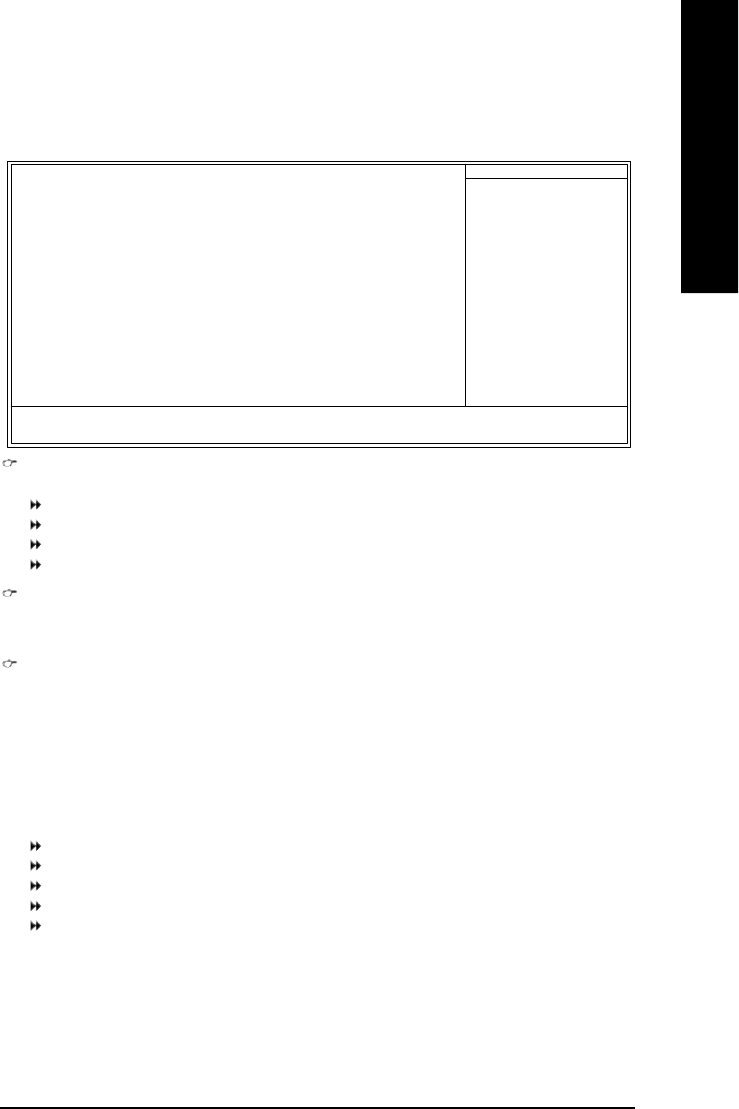
- 23 - BIOS Setup
English
Standard CMOS Features
Date
The date format is < week>, < month>, <day> , <year> .
Week F rom Sun. t o Sat ., determined by t he BI OS and for display only.
Month F rom J an. to Dec.
Day From 1st to 31st (or t he maxim um allowed in t he month)
Year From Year 1999 to 2098
Time
The t im es form at in <hour> <minut e> <second> . The tim e is c alculat ed based on the 24-hour
military-t im e c loc k. F or example, 1 p.m . is display ed as 13: 00:00.
IDE Primary Mas ter, Slave / IDE Sec ondary Master, Slave
The c at egory ident if ies the types of hard dis k from driv e C to F that has been ins talled in the
computer. There are t wo ty pes: auto ty pe, and m anual type. Manual ty pe is user-def inable; Auto type
autom at ically detect s HDD type.
Note that the s pecific at ions of y our driv e must match with the drive table. T he hard disk will not work
properly if y ou enter improper informat ion f or this cat egory .
If you s elec t User T ype, related inf ormation w ill be ask ed to enter t o the f ollowing item s. Enter the
informat ion directly f rom t he keyboard and press <Enter>. Such inform ation should be provided in the
documentat ion f orm y our hard disk v endor or t he s ys tem m anufacturer.
Cylinder Number of cylinders
Head Number of heads
Precom p Write precomp
Landing Z one Landing z one
Sect or N um ber of sect ors
If a hard disk has not been ins talled, s elect NON E and press < Enter>.
CMOS Setup Utility-Copyright (C) 1984-2004 Award Software
Standard CMOS Features
Date (mm :dd:yy) Fri, Jan 9 2004
Time (hh :mm:ss) 22:31:24
} IDE Prima ry Master [None]
} IDE Prima ry Slave [None]
} IDE Secondary Master [None]
} IDE Second ary Slave [None]
Drive A [1.44M, 3.5"]
Drive B [None]
Floppy 3 Mode Suport [Disabled]
Halt On [All, But Keyboard]
Base Memory 640K
Extended Memory 127M
Total Memory 128M
higf: Move Enter: Select +/-/PU/PD: Value F10: Save ESC: Exit F1: General Help
F5: Previo us Values F6: Fail-Save Defaults F7: Op timized De faults
Item Help
Menu Level}
Change the day, month,
year
<Week>
Sun. to Sat.
<Month>
Jan. to Dec.
<Day>
1 to 31 (or maximum
allowed in the month)
<Year>
1999 to 2098
Ваш отзыв будет первым



