- Тип техники
- Бренд
Просмотр инструкции материнской платы Gigabyte 8S661FXM RZ, страница 25

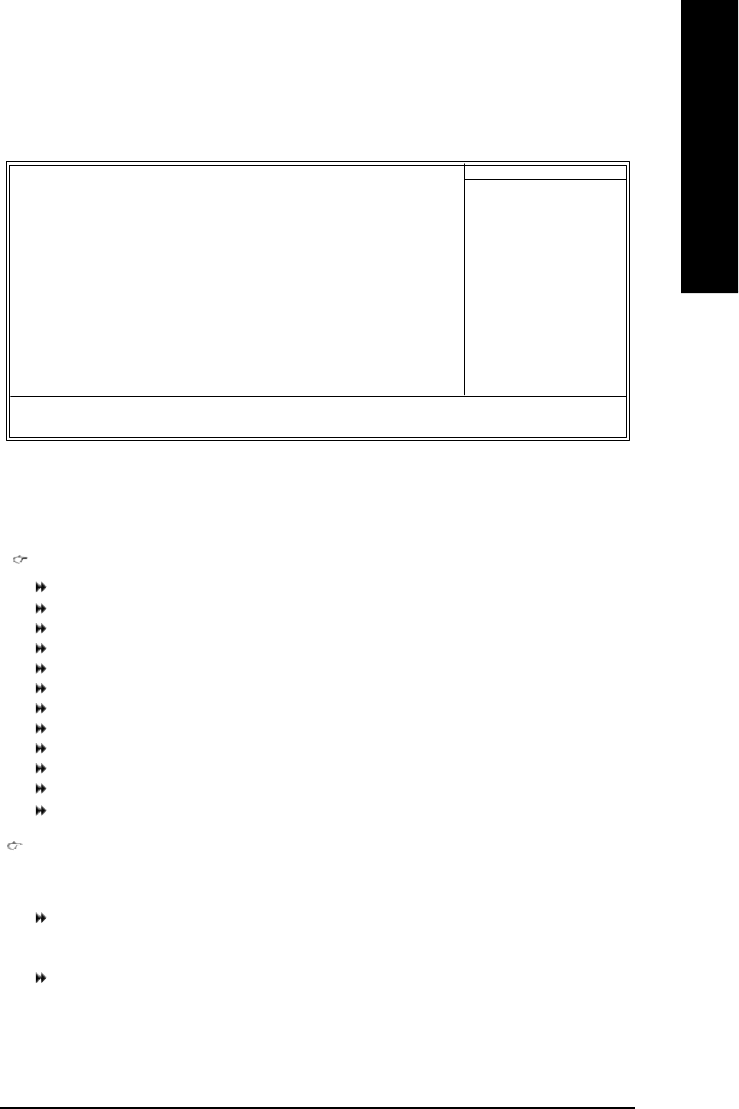
- 25 - BIOS Setup
English
Advanced BIOS Featur es
"#" This option appears only when the I ntel Pentium
®
4 proces sor you install on the sys tem support s
t he Hyper-Threading Tec hnology.
First / Sec ond / Third Bo ot Device
Floppy Select y our boot device priority by Floppy.
LS120 Selec t your boot dev ic e priority by LS120.
HDD-0~3 Select your boot device priority by H DD-0~3.
SCSI Selec t your boot devic e priority by SCSI.
CDROM Select y our boot device priority by CDROM.
ZIP Selec t your boot device priority by ZI P.
USB-FDD Select y our boot device priorit y by USB-FD D.
USB-ZI P Select your boot device priority by USB-ZI P.
USB-CDR OM Select your boot device priority by U SB-CDR OM .
USB-HDD Select your boot device priority by U SB-H DD.
LAN Selec t your boot device priority by LAN.
Disabled Select your boot device priority by Dis abled.
Boot Up Flo ppy Se ek
During POST, BI OS will determine t he floppy dis k drive ins talled is 40 or 80 tracks. 360K t ype is
40 t racks 720K, 1.2M and 1.44M are all 80 t rac ks.
Disabled BIOS will not s earch for t he type of f loppy disk drive by track number. N ote
that there will not be any warning m essage if the drive ins talled is 360K.
(Default value)
Enabled BIOS searches for floppy disk drive to determine if it is 40 or 80 tracks. Not e
that BIOS can not t ell from 720K, 1.2M or 1.44M drive ty pe as they are
First Boot Device [Floppy]
Second Boot Device [HDD-0]
Third Boot Device [CDROM]
Boot Up Floppy Seek [Disabled]
Password Check [Setup]
CPU Hyper-Threading
#
[Enabled]
Init Display First [AGP]
higf: Move Enter: Select +/-/PU/PD: Value F10: Save ESC: Exit F1: General Help
F5: Previo us Values F6: Fail-Save Defaults F7: Op timized De faults
CMOS Setup Utility-Copyright (C) 1984-2004 Award Software
Advanced BIOS Features
Item Help
Menu Level}
Select Bo ot Device
Priority
[Floppy]
Boot from floppy
[LS120]
Boot from L S120
[HDD-0]
Boot from First HDD
[HDD-1]
Boot from Second HDD
Ваш отзыв будет первым



