- Тип техники
- Бренд
Просмотр инструкции автомагнитолы Hyundai Electronics H-CMD7070, страница 37
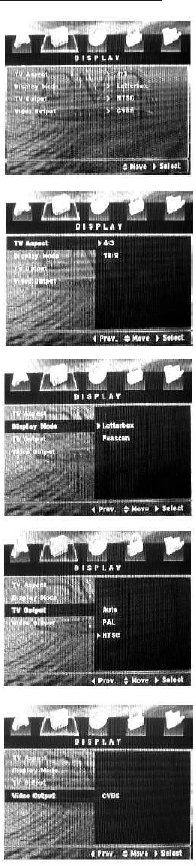
37
DISPLAY Menu
The second item of the Setup Menu is DISPLAY Menu which is used to change the image
settings.
1. The function of TV Aspect is used to set the image size while playing the wide screen
movie on a common TV set. You may choose the following formats of TV Aspect: 4:3 and
16:9. The item 16:9 may be chosen while using a wide screen TV set.
2. The DISPLAY Mode can be modified only when the TV Aspect mode is set to 4:3. This
mode provides 2 items: Letterbox and Panscan.
· Letterbox: the image will be displayed with black fields on the top and below of the
screen.
· Panscan: the image will be displayed with cut fields along left and right edges.
3. The function of TV Output offers 3 items to select: Auto, PAL or NTSC.
4. The function of Video Output offers the only item: CVBS
Ваш отзыв будет первым



