- Тип техники
- Бренд
Просмотр инструкции автомагнитолы Hyundai Electronics H-CMD7070, страница 30
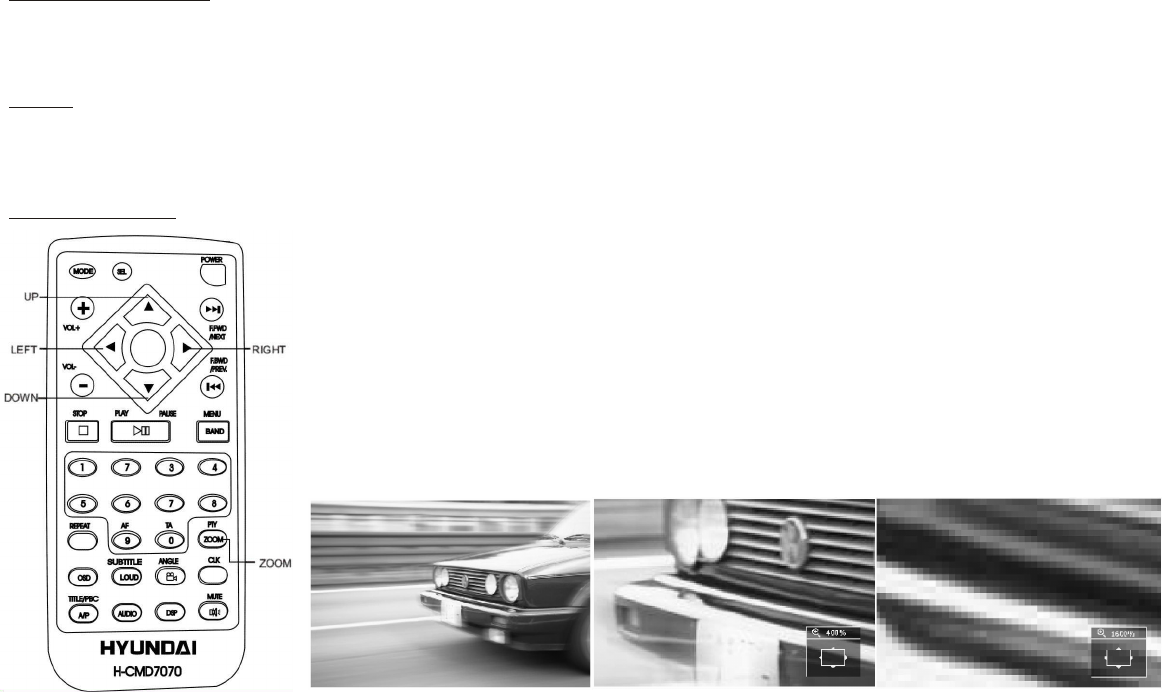
30
Random Playback
1. During playback, press RDM button on the front panel to playback in random mode.
2. During playback in random, press RDM button to return to normal playback.
NOTE
· Playback in random is available for DVD Karaoke, VCD, SVCD, CD and MP3 Disc etc.
· Playback in random is available only during PBC off while playing VCD/SVCD disc.
ZOOM Picture
The ZOOM function is used to enlarge a certain area of the images recorded on
DVD/VCD/Data CD discs.
1. Press ZOOM button to enlarge the image into 4X.
2. Press ZOOM button again to enlarge the image into 16X.
3. Press UP/DOWN/LEFT/RIGHT buttons to select the start point of the area you
want to enlarge.
4. When you enlarge the image to 16X, press ZOOM button again to turn off the
ZOOM function to return the original size of the image.
H-CMD7070
Ваш отзыв будет первым



