- Тип техники
- Бренд
Просмотр инструкции автомагнитолы Hyundai Electronics H-CMD7070, страница 27
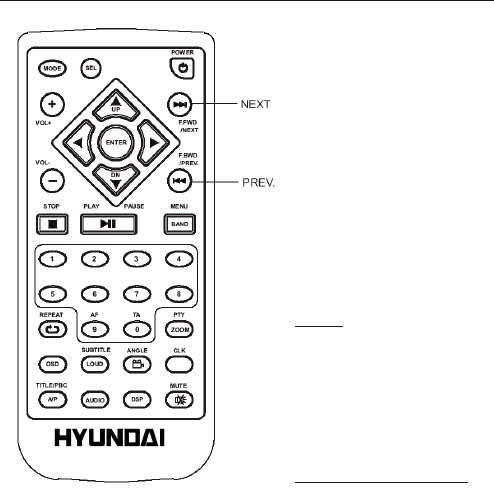
27
Playback VCD/SVCD Disc with PBC Menu
VCD2.0/SVCD discs (especially Karaoke disc) contain menu for selecting desired
track - PBC (playback control) menu.
While playing a disc containing PBC menu:
1. Press TITLE/PBC button to turn on PBC, then it will playback automatically from
the beginning of the disc and then stay at the PBC menu frame.
2. Press PREV. or NEXT button to preview different menu page (if there are several
menu pages).
3. Use the number button from 0~9 to enter the number of the desired chapter/track to
play it.
Note
1. If you do not make any operations after displaying PBC menu during 10 minutes, it
will playback from the beginning of the first track.
2. When PBC mode is on, to return the PBC MENU, press STOP key on remote
control. When PBC mode is off, press STOP key on remote control to stop playing.
Common problem
Q: I do not want to look through title menu, I just want to start playing the first track.
How to do?
A: Press TITLE/PBC button to turn off PBC. Then it will playback from the beginning of the first track and not
display PBC menu.
Q: I want to return to title menu during playback. How to do?
A: Press TITLE/PBC button to turn PBC on to stop playback to return to title menu.
Q: How do you turn on PBC if PBC was turned off?
A: Press TITLE/PBC button to turn PBC on. It will stop current playback and then stay at the frame of PBC menu if
the PBC has been just turned on.
H-CMD7070
Ваш отзыв будет первым



