- Тип техники
- Бренд
Просмотр инструкции автомагнитолы Hyundai Electronics H-CMD7070, страница 17
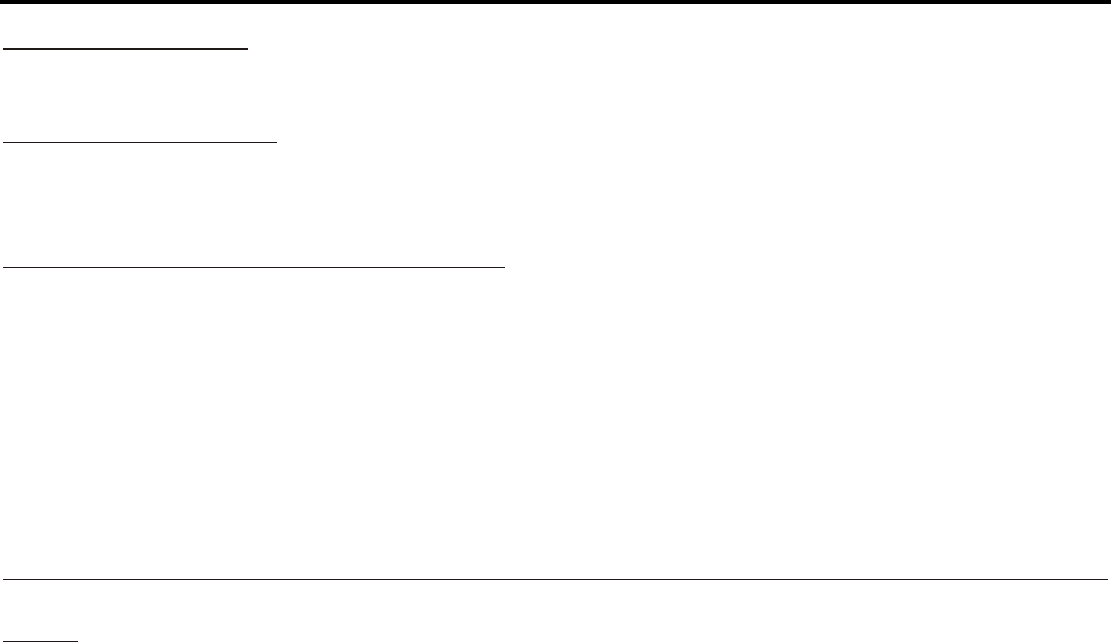
17
Function of controls
1. POWER BUTTON
Press the PWR button on the front panel or POWER button on the remote controller to turn on the unit.
2. MODE/TA BUTTON
Press the MD/TA button on the front panel or MODE button on the remote controller to select DISC or RADIO
mode.
3. AUDIO MODE AND LEVEL BUTTONS
Press the VOL+ or VOL- button to adjust the volume level.
Press the SEL button on the front panel or the remote controller to select the audio mode such as VOL (volume),
BAS (bass), TRE (treble), BAL (balance) and FAD (fader), then press the VOL+ or VOL- button on the front panel
or the remote controller to adjust the settings for each mode.
If turning off the power all the settings of each mode will be saved.
Press the SEL button and hold it for 2 seconds to display the current state and to change the settings of each audio
mode, then press the VOL+ or VOL- button to set a new current state of the mode.
If turning off the ACC power all the settings will become as they were set on the plant as current.
4. MUTE/LCD COLOUR BUTTON (Valid only for multi-color LCD and invalid for black mask
LCD)
Press the MU button on the front panel or the remote controller to turn off the sound immediately and the audio mute
indicator on the LCD will flash, then press it again to revert to the normal playback.
Press the MU button and hold it for more than 2 seconds to turn on/off the LCD FLASH, and the indicator on LCD
will show FLASH ON or FLASH OFF. When FLASH ON is set, you can change the color of the LCD backlighting.
Ваш отзыв будет первым



