- Тип техники
- Бренд
Просмотр инструкции автомагнитолы Hyundai Electronics H-CMD7070, страница 33
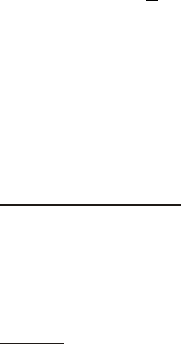
33
5) Press TITLE key, then input "0" four times "0000".
6) It will display two lines of words on the screen shown as below:
Region EDIT:_
Region CODE:0
The first line is the regional code you will set.
The second line is the regional code has been set.
"0" means the sample can read all the regional DVD discs
7) Input one of the numeric keys :0, 1, 2, 3, 4, 5, 6 that will be set as the regional code.
8) Press "ENTER" key, the operation is finished.
Parental Control
This function propose you to avoid cruel, erotic scenes and etc. It has 8 levels of parental control:
Unlock
1 (Kids), 2, 3, 4, 5, 6, 7, 8 (Adult)
NOTE
· If you have not changed the password, the password set on the factory for the DVD player will be empty. So you
should input a desired password and input it again to verify it to enter the Parental Control setup menu.
· For the details about Parental Control please refer to the LOCK setup menu.
The Parental Control function of a DVD player can control the playback of movie with definite level of parental
control on a disc. You can set the DVD player on a certain level of parental control with SETUP MENU on TV
screen. If the level of parental control set on disc is higher than one set on the DVD player, the DVD player will not
be able to playback the disc.
The movie can be recorded so that the DVD-player will start playback the other version of content of a same movie
according to the different levels of Parental Control may be set on. Depending on the DVD switching over between
the scenes will be only on those scenes, which are limited for watching, these scenes will be missed over or changed
to others automatically.
Ваш отзыв будет первым



