- Тип техники
- Бренд
Просмотр инструкции автомагнитолы Hyundai Electronics H-CMD7070, страница 28
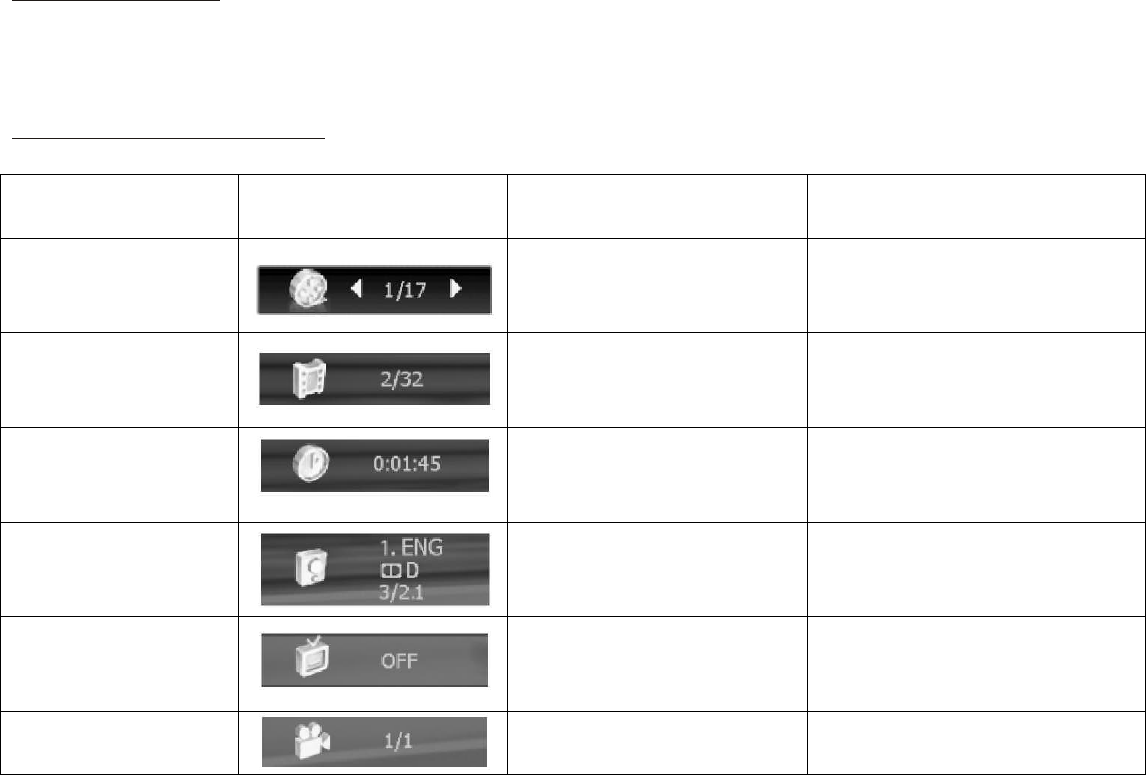
28
Console Operation
1. During playback, press OSD button to display Console menu.
2. The Console function is only available for DVD/VCD discs, and the Console menus are different between
DVD/VCD discs.
The Console menu of DVD disc:
Item (press UP/DN to
select desired item)
Function Selection
Title Display current title number
and total quantity of the titles
Press LEFT/RIGHT or
NUMBER to select, and ENTER
to confirm
Chapter Display current chapter
number and total quantity of
the chapters.
Press LEFT/RIGHT or
NUMBER to select, and ENTER
to confirm
Time Display the elapsed time,
change time to change
current playback point
Press NUMBER to change, and
ENTER to confirm.
Sound language and
digital audio
Display current sound
language and audio output
Press LEFT/RIGHT or AUDIO
to select and confirm.
Subtitle Display current state of the
subtitle
Press LEFT/RIGHT or
SUBTITLE to select and
confirm.
Angle Display current angle Press LEFT/RIGHT or ANGLE
to change and confirm.
Ваш отзыв будет первым



