- Тип техники
- Бренд
Просмотр инструкции сотового gsm, смартфона Sony CM-B1200, страница 63
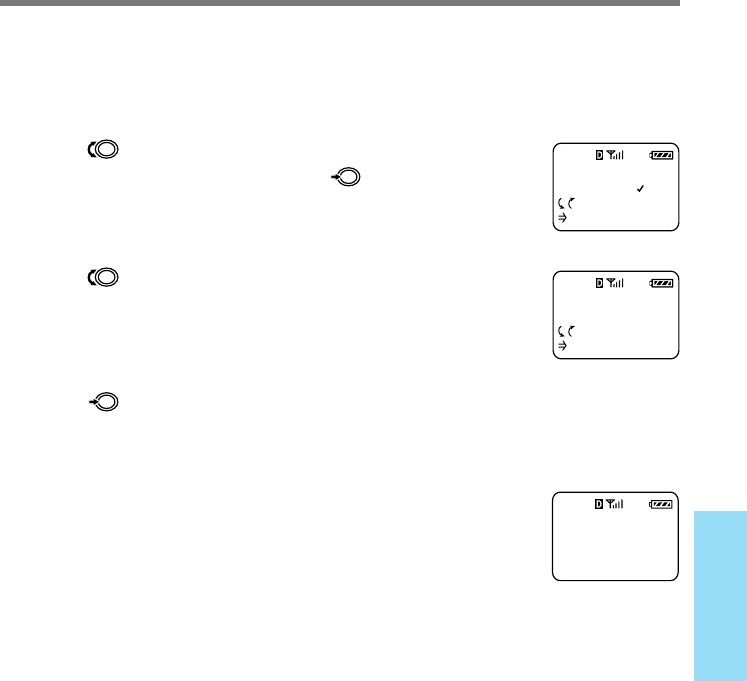
63
Advanced
Features
Setting the drop alert [F72]
If the signal fades, your phone may drop the ongoing call. You can choose to be
alerted by an audible alarm when a call is dropped.
1 Turn to select “Drop Alert” from the
Network menu, then push
.
The Drop Alert menu appears.
2 Turn to select “on” or “off.”
3 Push to enter the new setting.
The standby display reappears.
When a call is dropped
The following display appears. A beep will sound if you have
turned the drop alert on.
DROP ALERT
on
:Choices
:To Set
F72
DROP ALERT
OFF
:Choices
:To Set
F72
Time: 1:30
SIGNAL FADED
Your call
was lost.
Ваш отзыв будет первым



