- Тип техники
- Бренд
Просмотр инструкции сотового gsm, смартфона Sony CM-B1200, страница 73
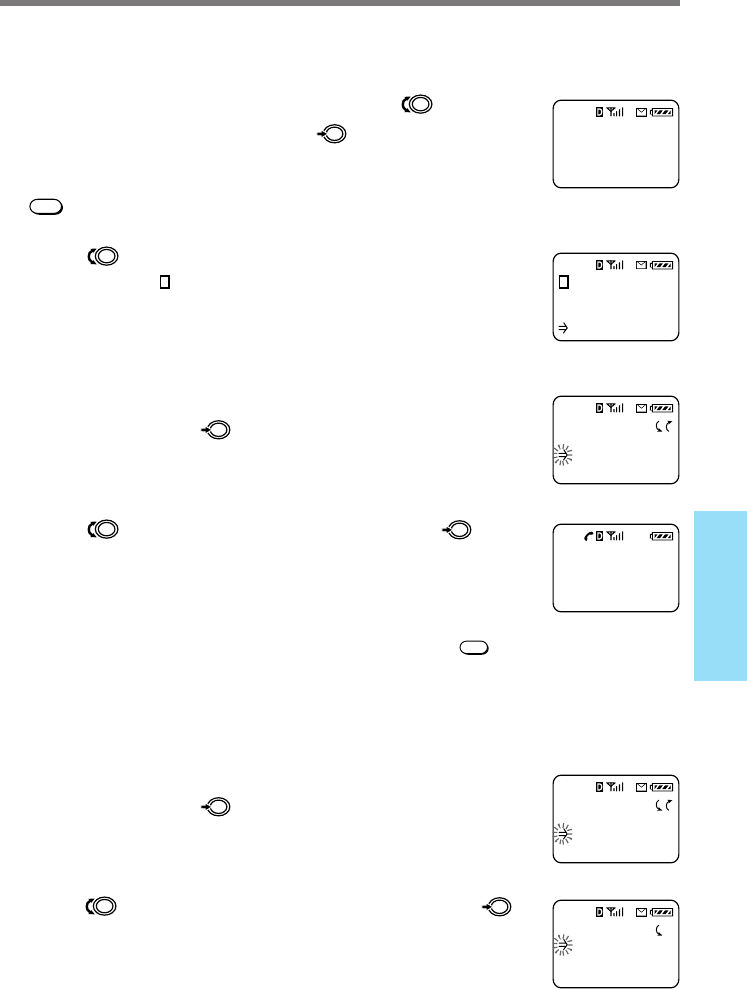
73
Advanced
Features
Reading voice mail notification messages
1 From the Messages display, turn to
select “Voice,” then push
.
The following display appears, indicating the number
of voice messages stored in your voice mailbox. Press
CLR
to go back to the Messages display.
2 Turn to scroll through the message.
A hollow box ( ) indicates the end of the message.
To dial a callback number
1 After reading a voice mail notification
message, push
.
The Options menu appears.
2 Turn to select “Send,” then push .
The phone dials the callback phone number which is
attached to the message.
Tip
In addition, you can dial the callback phone number by pressing
SEND
from the Messages
display or when reading a voice mail notification message.
To erase a voice message
1 After reading a voice mail notification
message, push
.
The Options menu appears.
2
Turn to select “Erase Msg,” then push .
The voice mail notification message is erased. The
Messages display reappears, indicating that there are
currently no voice mail notification messages stored in
memory.
You have 15
new messages
at
123-456-7890
MESSAGES
0 Voice
8 New Text
3 Old Text
Calling...
SONY
123-456-7890
OPTIONS
Erase Msg
Send
Save Number
OPTIONS
Erase Msg
Send
Save Number
12:25P 12/25
============
:Options
Ваш отзыв будет первым



