- Тип техники
- Бренд
Просмотр инструкции сотового gsm, смартфона Sony CM-B1200, страница 47
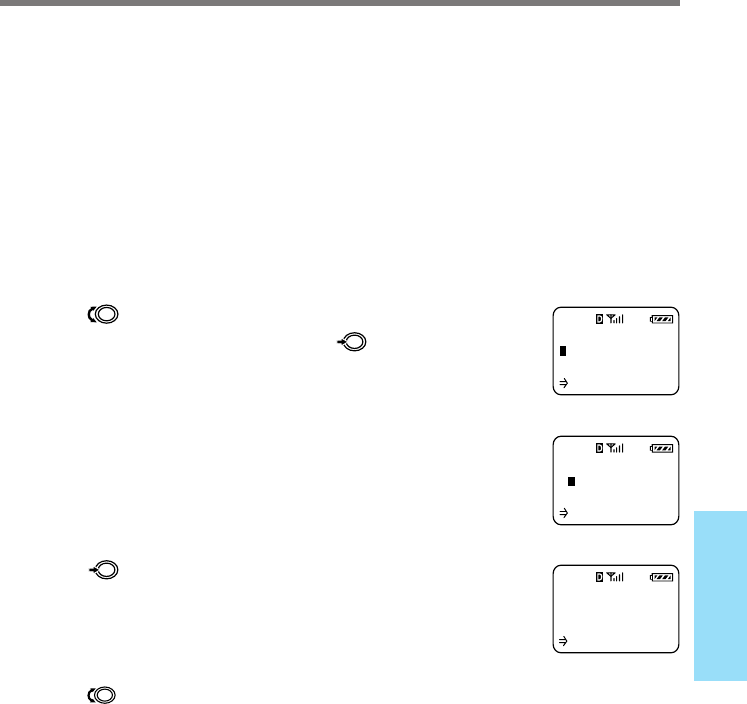
47
Advanced
Features
Searching the Phone Book by name [F35]
You can find name entries in the Phone Book by searching alphabetically or for a
string of characters.
Tip
In addition, you can use the Options menu to search the Phone Book by names (see pages 30
and 31).
To search alphabetically
When you enter only one character, the phone lists all entries starting from the ones
that begin with the entered character.
1 Turn to select “Find Name” from the
Directory menu, then push
.
The Search display appears, prompting you for a
search string.
2
Enter only the first letter of the name you
want to find.
3 Push .
All Phone Book entries are displayed alphabetically,
starting from the ones that begin with the entered
character.
4 Turn to view the next entry.
SEARCH FOR
S
(Enter Name)
:Find
F35
SONY
123-456-7890
:Options
L15
SEARCH FOR
(Enter Name)
:Find
F35
Ваш отзыв будет первым



