- Тип техники
- Бренд
Просмотр инструкции сотового gsm, смартфона Sony CM-B1200, страница 65
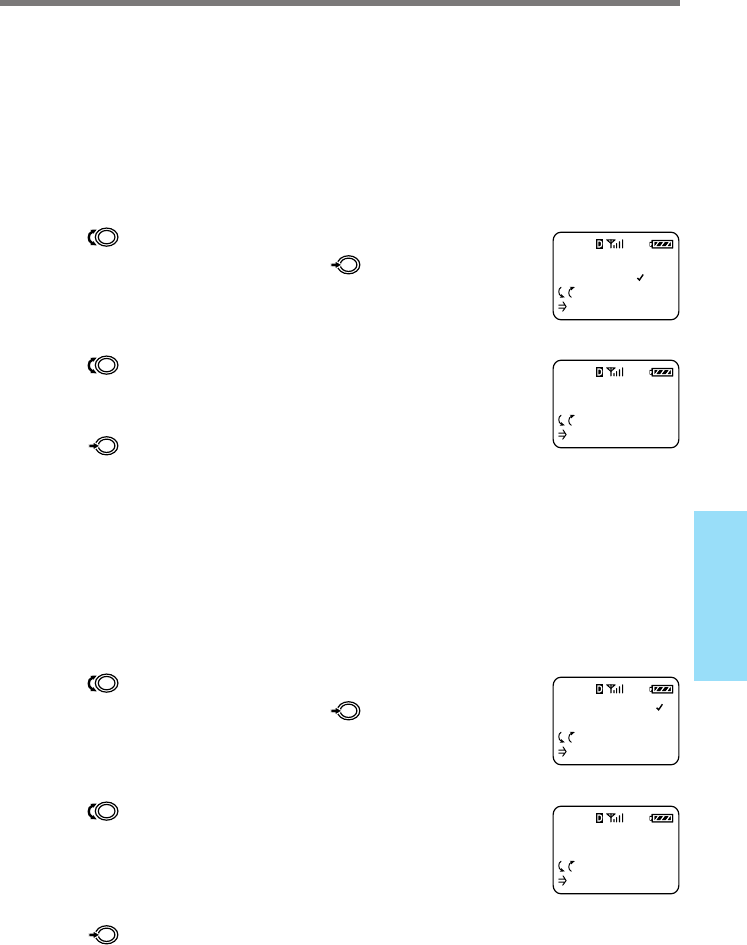
65
Advanced
Features
Switching NAM’s automatically [F74]
Your phone allows you to store up to two NAM’s (Number Assignment Modules).
To add or remove NAM’s, contact your service provider who will change the NAM’s
for you. You can set the phone to switch between them automatically. The phone
switches from one NAM to the other if it enters a service provider’s coverage area
that matches one of your NAM settings. To switch manually, see “Switching NAM’s
manually” below.
1 Turn
to select “Auto-N.A.M.” from the
Network menu, then push
.
The Auto-N.A.M. menu appears.
2 Turn to set automatic switching on or
off.
3 Push to enter the new setting.
The standby display reappears.
Switching NAM’s manually [F75]
If automatic switching is turned off, you can configure the phone for manual switching
between the two NAM’s. You must switch from one NAM to the other if the phone
enters a service provider’s coverage area that matches the other NAM setting. To set
the phone to switch automatically, see “Switching NAM’s automatically” above.
1 Turn to select “Set-N.A.M.” from the
Network menu, then push
.
The Set-N.A.M. menu appears.
2
Turn to switch between the two NAM’s.
The display alternately shows the name and the
number of the selected NAM.
3 Push to enter the new setting.
The standby display reappears.
AUTO-N.A.M.
on
:Choices
:To Set
F74
AUTO-N.A.M.
OFF
:Choices
:To Set
F74
SET-N.A.M. 2
<empty>
:Choices
:To Set
F75
SET-N.A.M. 1
NAM #1
:Choices
:To Set
F75
Ваш отзыв будет первым



