- Тип техники
- Бренд
Просмотр инструкции сотового gsm, смартфона Sony CM-B1200, страница 43
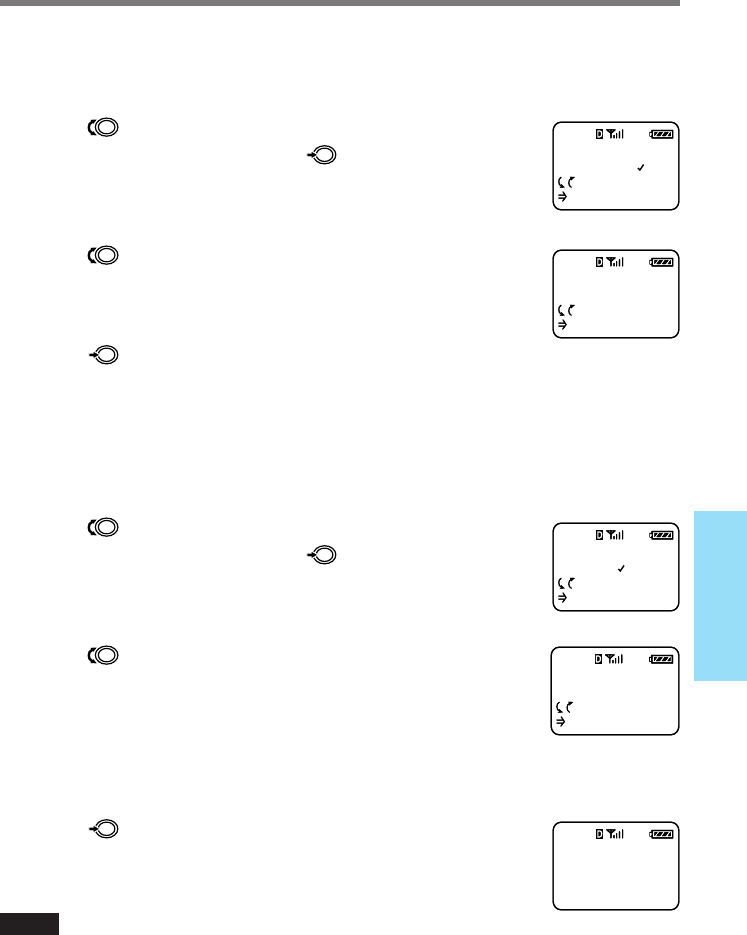
43
Advanced
Features
Setting the minute alert [F23]
You can set the phone to alert you ten seconds before every full minute.
1 Turn to select “Minute Alert” from the
Timers menu, then push
.
The Minute Alert menu appears.
2 Turn to select “on” or “off.”
3 Push to enter the new setting.
The standby display reappears.
Setting the phone to automatically turn off [F24]
You can set the phone to automatically turn itself off after a specified duration.
1 Turn to select “Auto-Off” from the
Timers menu, then push
.
The Auto-Off menu appears.
2 Turn to select the duration before the
phone powers off automatically.
You can select from five settings: “never,” “in 3 hours,”
“in 2 hours,” “in 1 hour,” and “in 30 mins.” If you
select “never,” the phone does not turn itself off
automatically.
3 Push to enter the new setting.
If you set the phone to power off in 30 minutes, for
example, the following display appears.
Notes
• If you press any button or operate the Jog Dial™ navigator, the timer is reset and the
countdown starts over.
• The phone does not turn itself off automatically during a call.
• If the Auto-Off timer is set, the phone turns off after a user-specified duration and the
countdown “Off:xx:xx:xx” is displayed.
• Once the phone turns off, the setting will revert to “never.”
MINUTE ALERT
OFF
:Choices
:To Set
F23F
MINUTE ALERT
on
:Choices
:To Set
F23F
AUTO-OFF
NEVER
:Choices
:To Set
F24F
AUTO-OFF
in 30 mins
:Choices
:To Set
F24F
Phone will
turn off in
30 minutes.
F24F
Ваш отзыв будет первым



