- Тип техники
- Бренд
Просмотр инструкции сотового gsm, смартфона Sony CM-B1200, страница 62
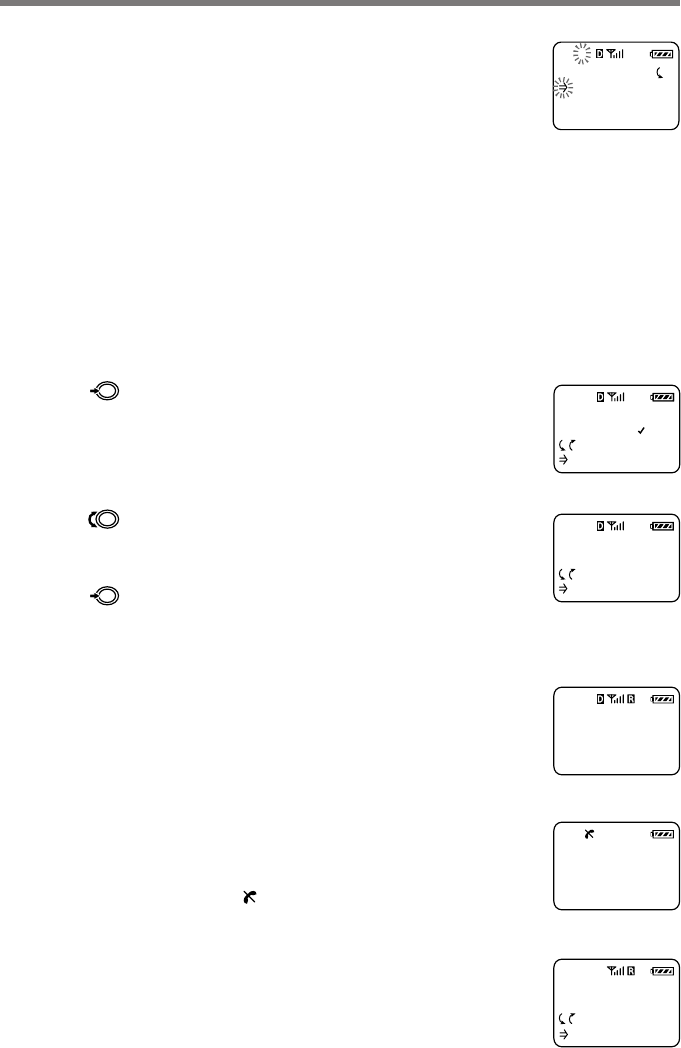
62
Adjusting network settings
On the Network menu, you can set the phone to alert you when
the roaming status changes, when a call is dropped, or when
enhanced voice privacy is lost. You can set how NAM’s (Number
Assignment Modules) are switched, and also activate new
services. NAM’s are phone identifier numbers associated
specifically with your phone. For example, you may have both a
business phone number and also a personal phone number
associated with your phone.
Setting the roaming alert [F71]
Your phone is roaming when you use it outside of the home area. Roaming access to
a different carrier and the types of calls you can make varies with the agreement
between your “home” carrier and the currently serving carrier. Check with your
service provider for details about roaming in a specific area.
1 Push
to select “Roam Alert” from the
Network menu.
The Roam Alert menu appears.
2
Turn to select “on” or “off.”
3 Push to enter the new setting.
The standby display reappears.
When you enter another service area
The roaming icon (R) appears on the display. A beep
accompanies the icon if you have turned the roam alert on.
If you leave any valid service area
The following display appears, indicating that you are outside
the area serviced by your “home” carrier or other valid service
areas. The out-of-service icon (
) also appears.
If you are in an analog roaming area
The message “Analog Roam” is displayed on the standby
display. This message indicates that you are outside your home
area, and that you are in an analog service area.
NETWORK
Roam Alert
Drop Alert
Priv. Alert
F71
ROAM ALERT
on
:Choices
:To Set
F71
ROAM ALERT
OFF
:Choices
:To Set
F71
Entering
Roam
Service
Area
Leaving
Service
Area
Network menu
My Phone
Analog Roam
:Saved #s
:Features
Ваш отзыв будет первым



