- Тип техники
- Бренд
Просмотр инструкции материнской платы Gigabyte GA 73PVM S2 rev 1 0, страница 84

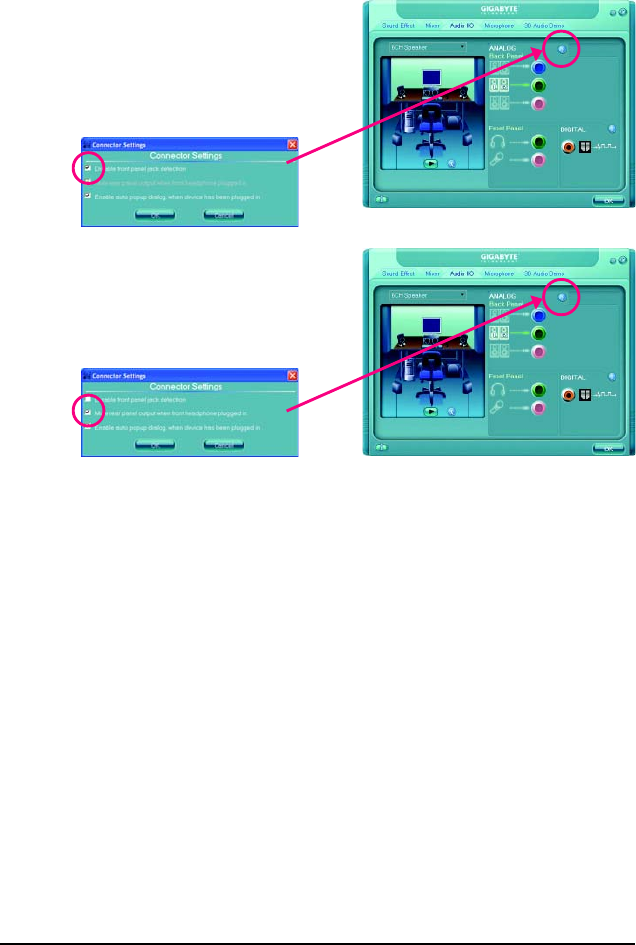
GA-73PVM-S2 Motherboard - 84 -
B. Configuring Sound Effect:
You may configure an audio environment on the Sound Effect tab.
C. Activating an AC'97 Front Panel Audio Module:
If you want to connect an AC'97 front panel audio
module, click the tool icon on the Audio I/O tab On
the Connector Settings box, select the Disable
front panel jack detection check box. Click OK to
activiate the AC'97 functionality.
D. Muting the Back Panel Audio (For HD Audio Only):
Click the tool icon on the Audio I/O tab. On the
Connector Settings box, select the Mute rear
panel output when front headphone plugged
in check box. Click OK to complete.
Ваш отзыв будет первым



