- Тип техники
- Бренд
Просмотр инструкции материнской платы Gigabyte GA 73PVM S2 rev 1 0, страница 75

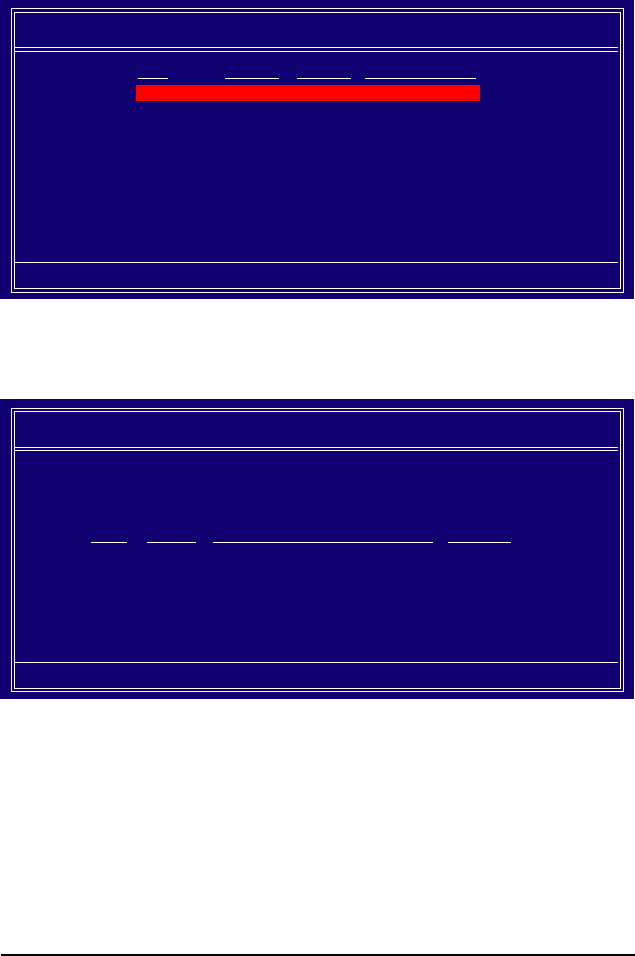
Appendix- 75 -
To read more information about the RAID array, press <Enter> to enter the Array Detail screen (Figure
8), which shows various information about the array, including the RAID mode, stripe block size, hard
drive model name, and hard drive capacity, etc.
Figure 8
Figure 7
After that, the Array List screen appears, displaying the RAID array that you have created (Figure 7).
(Note: BBS stands for BIOS Boot Specification. This indicates that the boot device is defined in the
BIOS.)
To clear MBR, press <C> in the Array Detail screen. When the "Clear MBR?" message appears, press
<Y> to clear or <N> to cancel.
To delete the array, press <D> in the Array Detail screen. When the "Delete array?" message appears,
press <Y> to confirm or <N> to cancel. Press <Enter> to return to the Array List screen.
To exit the NVIDIA RAID setup utility, press <Esc> in the main menu or <Ctrl>+<X> in the Array List
screen.
Now, you can proceed to the installation of the SATA controller driver and operating system.
MediaShield BIOS Jul 27 2007
- Array List -
[Ctrl-X] Exit [
KLKL
KLKL
KL] Select [B] Set Bootable [N] New Array [ENTER] Detail
Boot Status Vendor Array Size
BBS Healthy NVIDIA STRIPE 223.57G
Array 1: NVIDIA STRIPE 233.57G
- Array Detail -
RAID Mode: Striped
Stripe Width : 2 Stripe Block: 64K
Port Index Disk Model Capacity
0.0 0 ST3120026AS 111.79GB
0.2 1 ST3120026AS 111.79GB
[R] Rebuild [D] Delete [C] Clear MBR [ENTER] Return
Ваш отзыв будет первым



