- Тип техники
- Бренд
Просмотр инструкции материнской платы Gigabyte GA 73PVM S2 rev 1 0, страница 80

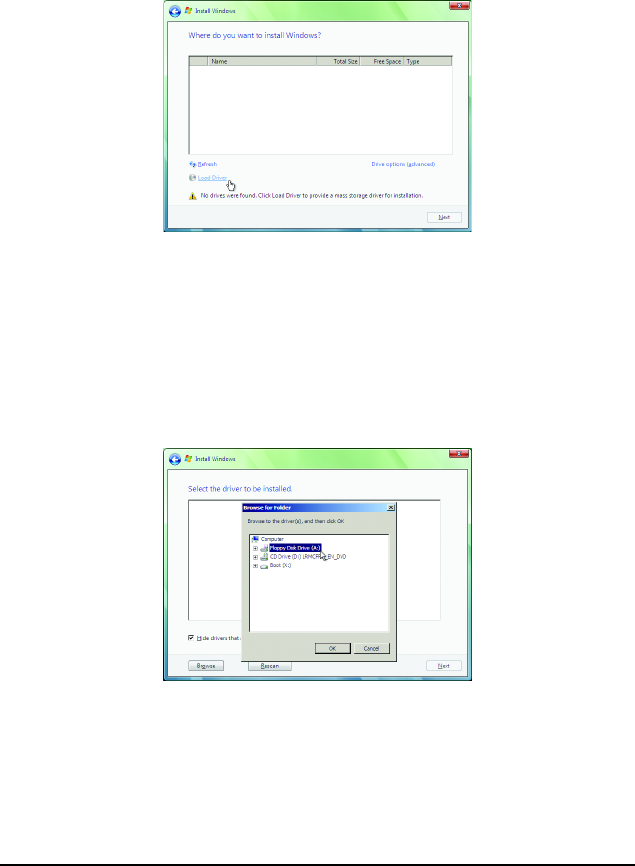
GA-73PVM-S2 Motherboard - 80 -
B. Installing Windows Vista
(Note)
(The procedure below assumes that only one RAID array exists in your system.)
Step 1:
Restart your system to boot from the Windows Vista setup disk and perform standard OS installation
steps. When a screen similar to that below appears (RAID hard drive(s) will not be detected at this
stage), select Load Driver. (Figure 7).
Figure 7
Step 2:
Specify the location where the driver is saved, such as your floppy disk (Figure 8).
(You should go to GIGABYTE's website to download the Windows Vista SATA RAID driver first.
Save the downloaded file to your floppy disk and then be sure to run the .exe file to extract the driver
files. Finally, insert the floppy disk and browse to the floppy disk.)
Figure 8
(Note) For AHCI drives, installation of Windows Vista does not require you to install the SATA AHCI
driver in advance during the OS installation process.
Ваш отзыв будет первым



