- Тип техники
- Бренд
Просмотр инструкции материнской платы Gigabyte GA 73PVM S2 rev 1 0, страница 50

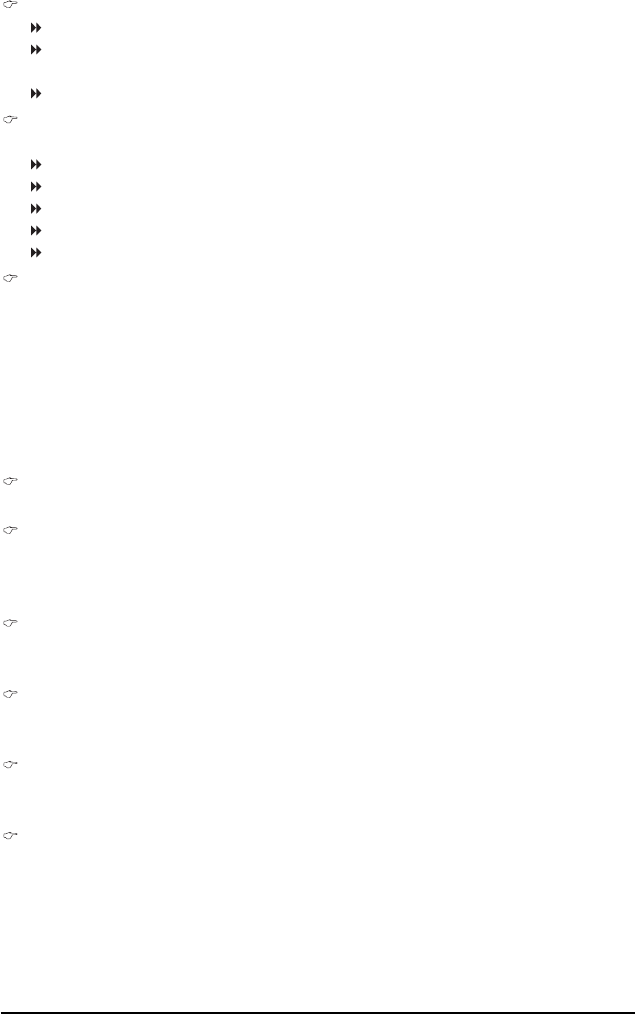
GA-73PVM-S2 Motherboard - 50 -
(Note) This item appears only if you install a CPU that supports this feature.
FSB-Memory Clock Mode
Auto BIOS will automatically set the FSB-Memory clock mode. (Default)
Linked Allows you to set FSB speed manually; the memory speed changes propor-
tionally along with the FSB speed.
Unlinked Allows you to set FSB speed and memory speed individually.
FSB-Memory Ratio
This item is configurable only if the FSB-Memory Clock Mode option is set to Linked.
Auto BIOS will automatically set the FSB-Memory ratio. (Default)
1:1 Sets FSB-Memory ratio to 1:1.
5:4 Sets FSB-Memory ratio to 5:4.
3:2 Sets FSB-Memory ratio to 3:2.
Sync Mode Sets FSB-Memory ratio synchronously.
CPU Host Frequency (Mhz)
Allows you to manually set the CPU host frequency. This item is configurable only if the FSB-
Memory Clock Mode option is set to Linked or Unlinked. The adjustable range is from 100 MHz
to 650 MHz.
For an 800 MHz FSB CPU, set this item to 200 MHz.
For a 1066 MHz FSB CPU, set this item to 266 MHz.
For a 1333 MHz FSB CPU, set this item to 333 MHz.
Important It is highly recommended that the CPU frequency be set in accordance with the CPU
specifications.
Actual CPU Clock (Mhz)
The value depends on the CPU Host Frequency (Mhz) setting.
Memory Frequency (Mhz)
This item is configurable only if the FSB-Memory Clock Mode option is set to Unlinked. The first
frequency value is adjustable and the second is the current operating frequency of your memory.
The adjustable range is from 400 MHz to 1400 MHz.
Actual Memory Clock (Mhz)
The value depends on the CPU Host Frequency (Mhz) and Memory Frequency (Mhz) settings.
Robust Graphics Booster
Robust Graphics Booster (R.G.B.) helps to enhance the performance of the graphics chip and
memory. (Default: Disabled)
VGA Core Clock
Allows you to alter the core clock for the graphics chip and is configurable only if the Robust
Graphics Booster option is set to Enabled. The core clock can be increased by 1% ~ 50%.
CPU Clock Ratio
(Note)
Allows you to alter the clock ratio for the installed CPU.
The item is present only if a CPU with unlocked clock ratio is installed.
Ваш отзыв будет первым



