- Тип техники
- Бренд
Просмотр инструкции автомагнитолы Hyundai Electronics H-CMD2000, страница 19
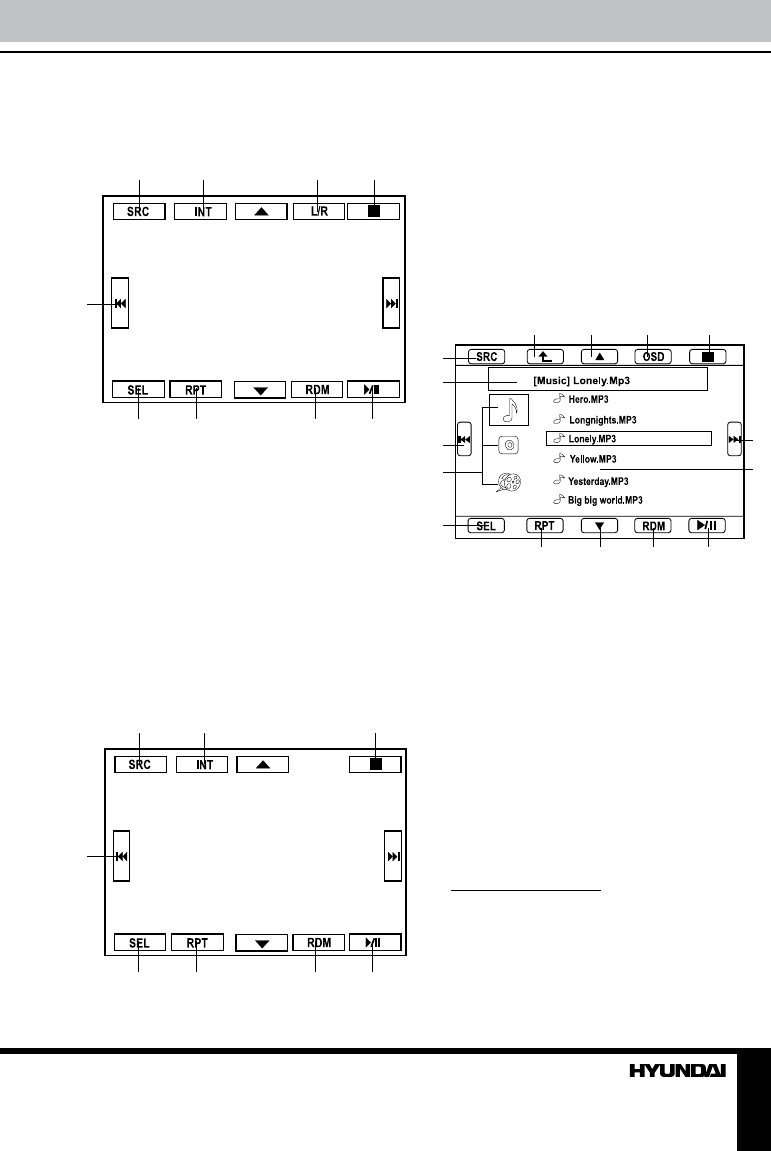
19
Operation
Video CD playback menu
While playback touch the center of the
screen to display the playback menu:
1 2 3 4
5
6 7 8 9
Touch an icon to perform function:
1. Display source menu
2. Track intro play
3. Audio channel select
4. Stop
5. Track skip/seek
6. Display select menu
7. Repeat play
8. Random play
9. Play/Pause
CD playback menu
While playback touch the center of the
screen to display the playback menu:
1 2 3
4
5 6 7 8
Touch an icon to perform function:
1. Display source menu
2. Track intro play
3. Stop
4. Track skip/seek
5. Display select menu
6. Repeat play
7. Random play
8. Play/Pause
MP3/MP4/Photo Menu
1 2 3 4
5
6
7
8
9
10 2 11 12
7
13
Touch to access desired function.
1. Back to upper folder
2. Track up/down
3. Display playback info
4. Stop
5. Display source menu
6. Track and ID3 display
7. Track skip/seek
8. MP4/MP3/Photo select
9. Display select menu
10. Repeat play
11. Random play
12. Play/Pause
13. Track/Folder select
USB/Memory card operation
Using SD/MMC Card
To open the panel, press OPEN/CLOSE
button on the panel. Insert an SD/MMC card
into the corresponding slot, the unit will load
the files automatically. To remove the card, you
should first select another source, in order to
Ваш отзыв будет первым



