- Тип техники
- Бренд
Просмотр инструкции автомагнитолы Hyundai Electronics H-CMD2000, страница 16
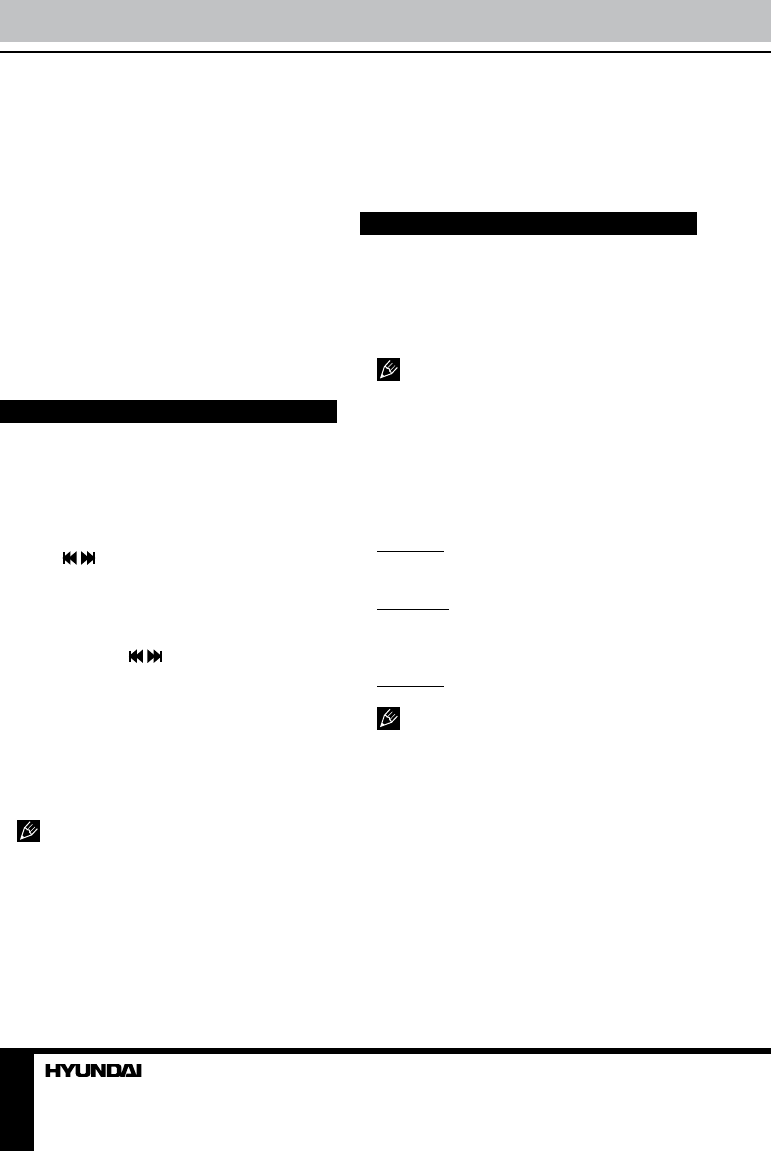
16
Operation
Change TV video format
TV mode => SOURCE menu => SETTING
menu => TV setting.
Choose TV Video format.
Disc/USB/SD/MMC card operations
Insert a disc
Press OPEN/CLOSE button on the panel
to slide down the panel. Insert a disc into the
slot, and the unit will change to disc mode
automatically.
• Please confirm whether there is a disc
in the unit before you insert another one.
• The unit will exit current playing source
and enter DVD mode when a disc is inserted.
• Some recorded discs cannot be played
back because of different recording status. Discs
without being closed could not be played back.
Eject the disc
Method 1: Press OPEN/CLOSE button
on the panel to slide down the panel. Press
EJECT button to eject the disc.
Method 2: Press OPEN/CLOSE button on
the panel more than 2 seconds to enter panel
menu, and touch EJECT on the TFT to eject
the disc.
Method 3: Press EJECT button on the RC to
eject the disc.
• After ejecting the disc, the unit reverts to
SD card mode automatically if you have inserted
an SD card, or the unit reverts to radio mode.
• You can eject a disc when the unit
powered off. The unit remains off after the disc
ejected.
• If the disc is not removed from the unit
within 10 seconds, the disc will be reloaded to
prevent accidental damage.
Using the touch screen controls
The touch key areas for CD/VCD/DVD
playback are outlined below:
are enhanced.
TA: Traffic information can be received from
the current station or stations in other network.
AF: The frequency list of preset RDS
stations is updated by EON data. EON
enables the radio to make fuller use of RDS
information. It constantly updates the AF list of
preset stations, including the one that currently
tuned into. If you preset a station around the
area at your home, you will later be able to
receive the same station at an alternative
frequency, or any other station serving the
same program, EON also keeps track of locally
available TP stations for quick reception.
TV tuner operation
TV mode select
Press SRC button repeatedly or select TV at
touchable source menu to switch to TV mode.
Automatic tuning
Press / buttons on the RC or press the
left/right middle area of screen, the automatic
tuning will start.
Manual tuning
Press and hold / buttons on the RC or
press the left/right middle area of screen more
than 2 seconds to tune upward or downward
step by step.
Adjust the preset at TV setting menu
Select AMS START in the TV setting menu
to search available TV channels and store 18
channels with the strongest signal automatically.
Search in the whole frequency band will
take a very long time, so the unit will search in
the ranges as follows VHF-L, VHF-H, UHF.
Change TV channel
Touch the top/down middle area of screen
to select the previous/next stored TV channel.
Press number buttons on the RC to select a Tv
channel saved under corresponding number.
Ваш отзыв будет первым



