- Тип техники
- Бренд
Просмотр инструкции автомагнитолы Hyundai Electronics H-CMD2000, страница 17
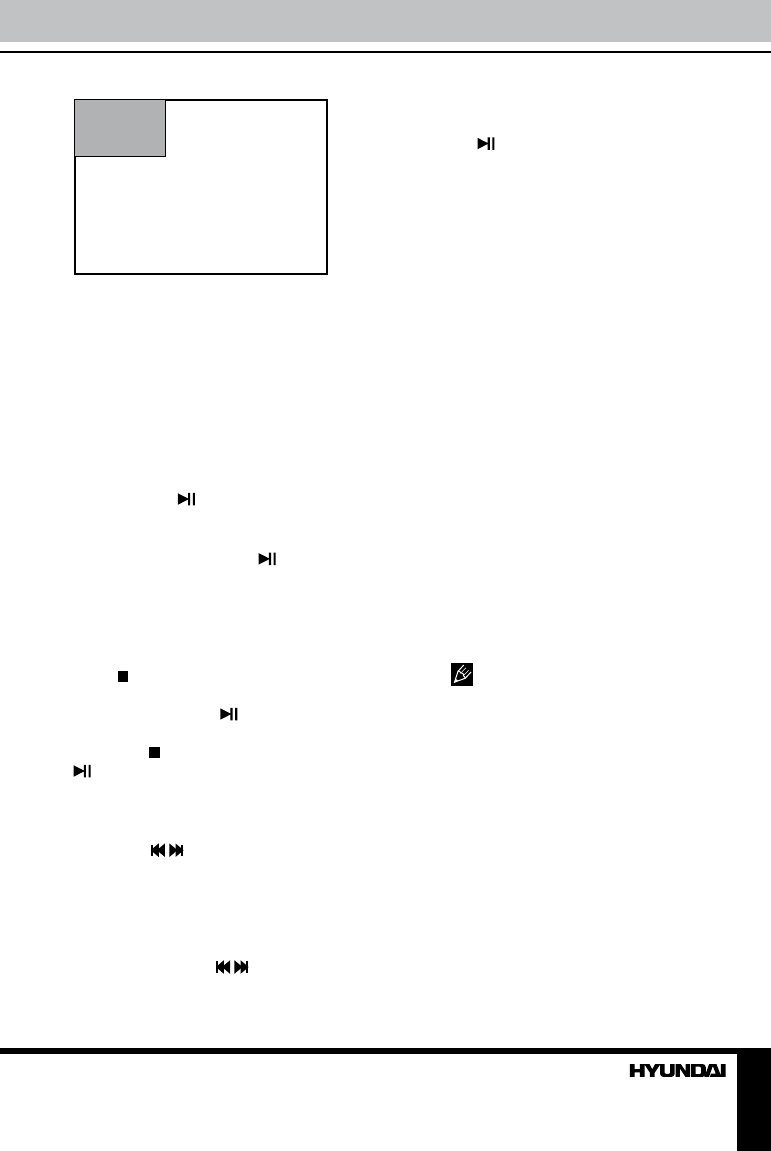
17
Operation
A
B
A - Turn to main source menu
B - Display on screen control menu
Disc playback
• When disc inserted, display shows READ.
For MP3 or disc with mixed files, reading time
may exceed 1 minute.
• ERROR will be displayed if error found in
disc operation.
• Depending on the format of the disc being
played, a corresponding icon will appear on the
display. Press
button to play.
Stop playback temporarily
During playback, press button to pause
playback. The sound will be muted. Press the
button again to continue playback.
Stop playback entirely
• During DVD, VCD, CD, MP3 playback
press
button on the RC once to stop
playback, and the relevant location on the
disc is saved. Press
button to resume the
playback from the saved disc location.
• Press
button twice to stop playback. Press
button to start playback from the beginning of
the DVD or the first track of VCD/CD.
Select a track
• Press / buttons to skip to the next or
previous track.
• Use number buttons on the RC to select
the desired track number.
Fast forward/backward
• Press and hold / buttons for more than
2 seconds repeatedly to select the speed of fast
backward or forward track during playback.
• During fast forward or backward operation,
press
button briefly for normal playback.
• During fast forward or backward operation,
the volume will be muted.
Intro (for CD/VCD only)
You can play the beginning of every track
for 15 seconds in sequence. During playback,
press INT button once. INT ON/OFF will be
displayed. Press the button again to normally
play the current track.
Random track playback (for CD/VCD/
MP3 Only)
You can play all the tracks in random order.
During playback, press RDM button once or
more. RDM icon will be displayed. Press the
button again to select normal playback.
Repeat
During playback, press REPT button once or
more. RPT icon will be displayed.
• For VCD/CD: RPT ONE => RPT ALL =>
RPT OFF
• For DVD: RPT CHAPTER => RPT TITLE
=> RPT OFF
• For File disc: RPT ONE => RPT DIR =>
RPT ALL => RPT OFF
If you do not enable the repeat function,
when the entire disc or title playback has
finished, the system will stop. If no other
control, after 5 minutes the unit will turn into
standby mode.
Repeat A - B
• Press REPT A-B button to select starting
point Display shows REPEAT A.
• Press REPT A-B button again to select
ending point. Display shows REPEAT A-B, and
the selected passage starts to replay.
• Press REPT A-B button again to exit. The
display shows A-B CANCELLED.
PBC - Playback Control (for VCD only)
• If you insert a VCD with PBC, playback
Ваш отзыв будет первым



