- Тип техники
- Бренд
Просмотр инструкции автомагнитолы Hyundai Electronics H-CMD2000, страница 18
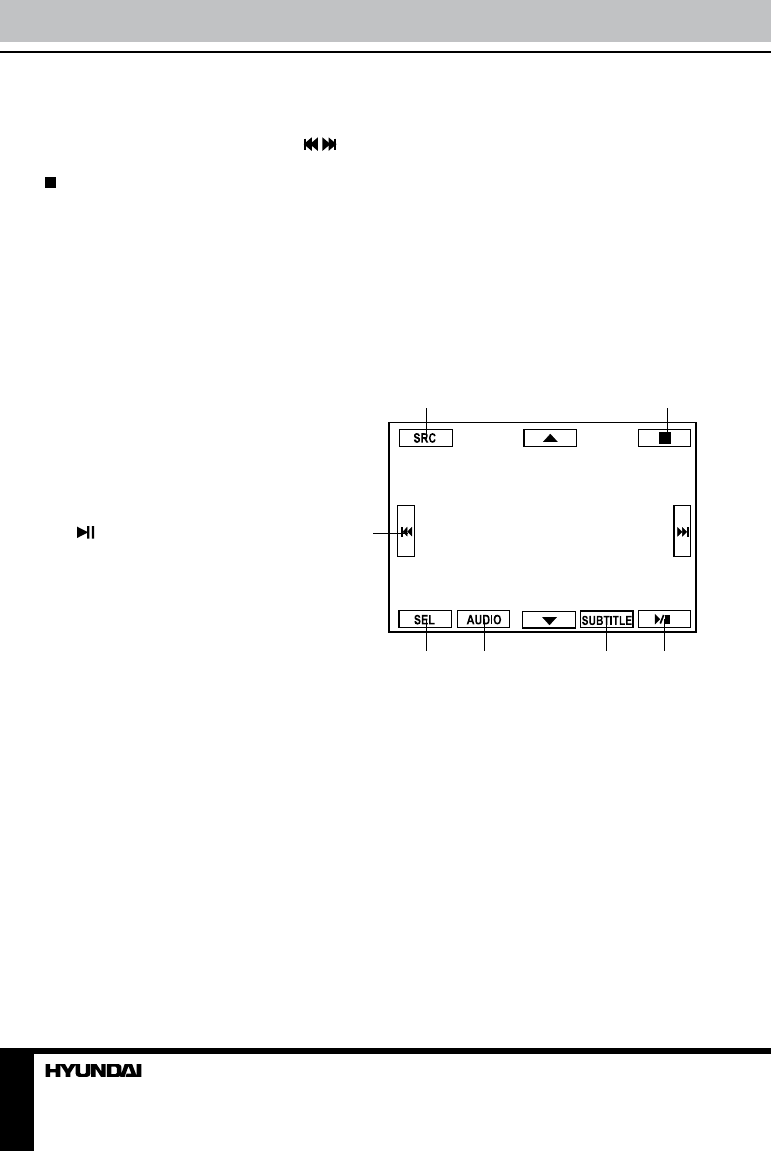
18
Operation
starts from the beginning of the 1st track
automatically.
• Press PBC button to show menu, use /
buttons or digit button to select desired track.
Press
button to return to menu. Press PBC
button again to exit the menu.
GOTO
You can go to desired track/chapter or
time point directly. Press GOTO button on
the RC, track or DVD Title/Chapter and time
will display on top of the screen; current item
is highlighted. Use cursor buttons to select
desired item. Use digit buttons to select
number. Press ENTER button to confirm.
Program
• Press PROG button to enter program list.
Use cursor buttons and digit buttons to enter
numbers. For DVD and File disc, select title
and chapter numbers; for VCD and CD, select
track numbers.
• Press button to play, or move the
cursor to select “PLAY” and press ENTER
button to play.
• If you want to delete the list, move the
cursor to “CLEAR”, press ENTER button to
delete all the list set before.
• Press PROG button again to exit program
play.
Audio select
For DVD, press AUDIO button to select
audio language to listen to if the DVD has
multiple audio languages. For VCD, press
AUDIO button to select audio channel to listen
(L => R=> Stereo).
Subtitle select
Press SUB.T button to select the subtitle
language to show if the DVD has multiple
language subtitles.
Title select
Press TITLE button to display title or chapter
list, use cursor buttons or digit buttons to
select, press ENTER button to play.
View angle select
Press ANGLE button to select different angle
to view if the DVD has multiple-angle views.
Zoom
Press ZOOM button repeatedly, the picture
will be zoomed accordingly: X2 => X3 => X4
=> X1/2 => X1/3 => X1/4 => OFF.
DVD playback menu
While playback touch the center of the
screen to display the playback menu:
1 2
3
4 5 6 7
Touch an icon to perform function:
1. Display source menu
2. Stop
3. Track skip/seek (DVD menu left/right)
4. Display Select Menu
5. Audio select
6. Subtitle select
7. Play/Pause/Enter
Ваш отзыв будет первым



