- Тип техники
- Бренд
Просмотр инструкции автомагнитолы Hyundai Electronics H-CMD2000, страница 14
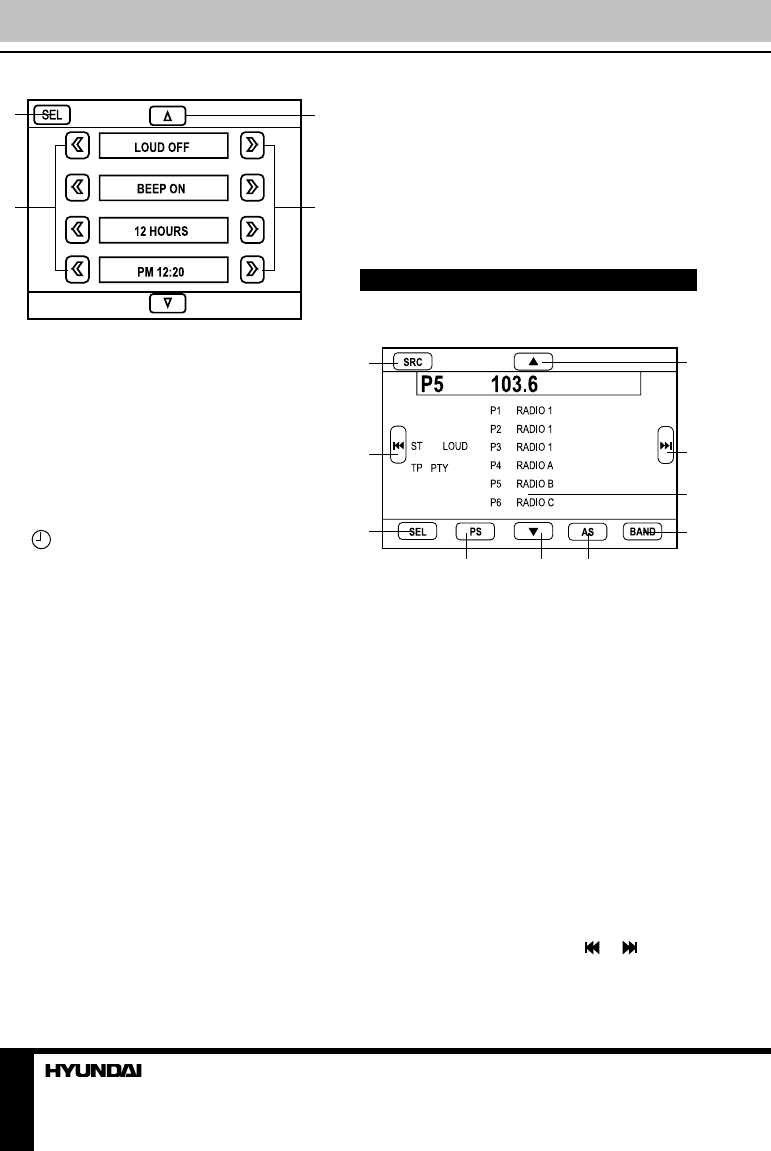
14
Operation
1 2
33
1. Display Source Menu
2. List up/down icon
3. Adjust icon
• LOUD ON/OFF: Set loudness function on/
off.
• BEEP ON/OFF: Set button beep sound
on/off.
• 12/24 HOURS: Set 12 hours or 24 hours
mode.
•
/AM/PM: Set hours (left cursor) and
minutes (right cursor).
• VOL LAST/ADJUST: Turn-on volume level
is the volume level of latest power off. Choose
VOL ADJUST, then set the turn-on volume
level by the next option.
• A VOL: Adjust volume level when VOL
ADJUST mode is active.
• MIRROR ON/OFF: Turn mirror mode on or
off. While enter MIRROR IMAGE ON mode, the
video of camera is mirror image.
• PARKING ON/OFF: When the car is
moving ahead, if the video disc is played, the
screen appear “WARNING !! Engage Parking
Brake to View Video ”, and blank screen. You
can set this function on or off.
• SUBW ON/OFF: Turn the subwoofer on/off.
You can select 80/120/160 Hz low pass filter.
• SUB VOL: Adjust subwoofer volume when
SUB ON mode is active.
AUX in jack
AUX-in jack is intended for connecting an
external audio or video equipment to amplify
the sound. If connection is made correctly, the
audio signal from the external source will be
translated through the acoustics of the head
unit. This enables to adjust the volume and
quality of the sounding. For example, you can
connect an MP3-player to listen to tracks using
the car acoustic system.
Radio operation
Radio Menu
1
2
3
4 5 6
7
8
2
5
Touch to access desired function:
1. Display source menu.
2. Touch to tune automatically. Press more
than 2 seconds to tune manually.
3. Display select menu.
4. Hold it to scan preset stations.
5. Select previous/next preset station.
6. Auto search and store stations.
7. Band switch: FM1-FM2-FM3-FM-MW1-MW2.
8. Touch to select preset station 1-6.
Band select
In Radio mode, to select the needed radio
band press BAND button on the RC repeatedly.
You can store 6 stations in each subband (FM1-
FM2-FM3-FM-MW1-MW2).
Automatical/Manual search
After selecting a band, press or button
on the RC to start automatical search of a
station with strong signal. Press and hold
Ваш отзыв будет первым



