- Тип техники
- Бренд
Просмотр инструкции жк телевизора Thomson T22E29U, страница 9
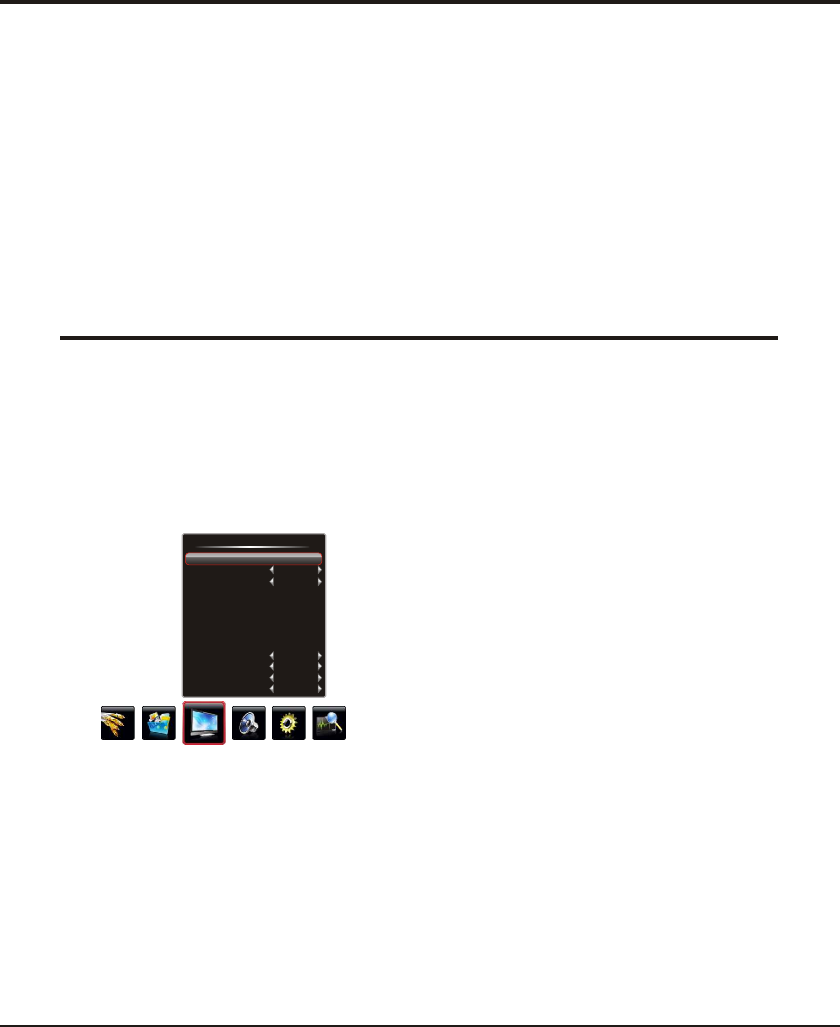
Note:You are recommended to use the Full screen mode.
Do not use the display mode with black bands on both
sides of the picture (such as Standard) for long time,
otherwise the TV screen may be damaged permanently.
100
Standard
Full
50
50
50
50
0
Backlight
Picture Mode
Scale
Brightness
Contrast
Saturation
Sharpness
Hue
Picture
9
Swapping Two Channels
1. select the
Cur. Channel option and press the left or right
the
Target Channel option and press the left or right
the
Swap option and press the left, right
Press the up or down direction button to
direction button to select a channel number.
2. Press the up or down direction button to select
direction button to select the channel number to be
swapped.
3. Press the up or down direction button to select
direction or OK
button to swap.
Skipping a Channel
Advanced Functions
Chapter 3
General Operation
Adjusting the Picture
The menus for adjusting the picture are used to obtain the
best picture setting according to your preference, the type
of programme you are watching and the ambient lighting.
Display the menu by pressing the Menu button. Press the
left or right direction button to select the Picture icon and
press the or down direction or OK button to enter up
the Picture menu. The Picture options are as below:
Backlight: this option can be used to adjust the
brightness of the backlight, depending on room lighting.
Use the left or right direction button to adjust.
Picture Mode: use the direction or OK right
button to
display the selectable options, then press the up or down
direction button to scroll
through the picture preset
Settings: User, Soft, Standard and Bright,
and press
the right direction or OK button to confirm.
Note: When selecting
Standard, Bright, Soft, the
Backlight will restore to the defaulted setting in
factory. You are recommended to use the Bright mode
for vivid palette.
If a channel was stored twice or its reception is poor, you
can simply skip it. The skipped channels can not be
selected by pressing the CH +/- buttons.
1. select the
Cur. Channel option and press the left or right
the
Skip option and press the left or right
Press the up or down direction button to
direction button to select the channel number to be
skipped.
2. Press the up or down direction button to select
direction button
to select Yes.
3. Press Menu to return or Exit to close the menu.
Note: Some options may be not available for certain
signal sources.
Scale: use the direction or OK
through the picture size: Standard, Full,
, Wide Screen, Zoom, Expand,
button to display
the selectable options, then press the up or down direction
button to scroll
Subtitle
(Note: some options may be not selectable for
certain signal sources.) And press the right direction or OK
button to confirm.
right
Original and
Natural.
Note: Hue is available to be adjusted only when the
system of the video signal is NTSC.
Brightness: adjusts the brightness of the picture.
Contrast: adjusts the difference between the light and
dark areas of the picture.
Saturation: adjusts the richness of color.
Sharpness: adjusts the crispness of the edges in the
picture.
Hue: adjusts the balance between the red and green
levels.
Color Temp. (Color Temperature): adjusts the color
temperature of the picture. Use the direction or OK
through
.
right
button to display the selectable options, then press the up
or down direction button to scroll the color settings:
Cool for a more blue palette of picture colors; Standard and
Warm for a more red palette of picture colors
Dynamic Contrast
: turns on this option to adjust the
contrast automatically.
Light Sensor: press the left or right direction button to
select On or Off. When On is selected, the unit is in power
saving mode and can automatically adjust the backlight
according to the intensity of ambient light. Meanwhile, the
Backlight and Natural Light options in Picture menu are
not adjustable. At the same time, the Natural Light is
automatically set to Off. When Off is selected, the Backlight
and Natural Light options will be adjustable again.
Note: For some models, this option is not available.
.
Standard
Off
Off
Color Temp.
Natural Light
Light Sensor
Off
Dynamic Contrast
Ваш отзыв будет первым
Вопросы пользователей
Поиск:
по производителю
по типу техники
по модели
Сортировать:
по дате


c ответами



hazsgobyqi
22 октября 2024
Muchas gracias. ?Como puedo iniciar sesion?

Гость
28 апреля 2019, Казань
привет





 0
0