- Тип техники
- Бренд
Просмотр инструкции жк телевизора Thomson T22E29U, страница 5
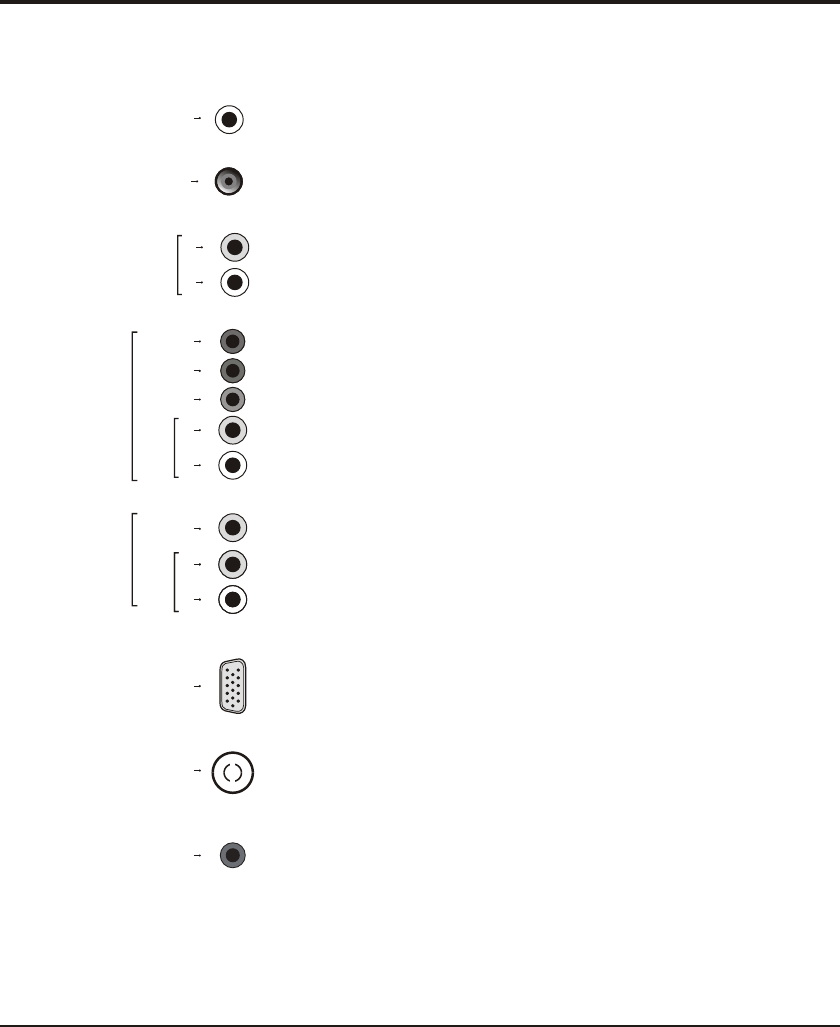
Introduction
5
VGA socket (input)
This socket can be used to connect a computer.
Note: VGA shares the same audio sockets with YPBPR.
VGA
ANTENNA IN
ANTENNA IN socket (input)
This socket can be used to connect the outside aerial or cable network.
VIDEO
OUT
AUDIO
OUT
adapter
Use an RCA video cable to connect your TV to a compatible video receiver.
The AUDIO OUT adapter socket can be used to connect a audio adapter cable with
AUDIO L&R OUT sockets.
YPBPR component sockets (input)
Y/VIDEO
PB/CB
PR/CR
COMPONENT
IN
(Y PB PR)
These YPBPR sockets can be used to connect a device that has component video
sockets, such as a DVD player. The component sockets can recognize if the device
you're connecting to is Y PB PR compatible or Y CB CR compatible. The component
sockets provide excellent picture quality because the video is separated into three
separate parts.
R
R
L
L
CMP/VGA
AUDIO IN
AV 2 RCA audio + video sockets (input)
AV 2 IN
The AV 2 IN sockets can be used to connect a range of equipment, including video
recorders, camcorders, decoders, satellite receivers, DVD players, or games
consoles. The VIDEO IN socket provides
composite video connection.
Note:
AV2 shares video(Y/VIDEO) and audio sockets with YPBPR.
Y/VIDEO
RR
LL
CMP/VGA
AUDIO IN
SPDIF socket (output)
This SPDIF socket can be used to connect a compatible digital audio receiver.
SPDIF
AUDIO
OUT
Use an RCA audio cable to connect your TV to a compatible audio receiver.
or
Ваш отзыв будет первым
Вопросы пользователей
Поиск:
по производителю
по типу техники
по модели
Сортировать:
по дате


c ответами



Гость
28 апреля 2019, Казань
привет





 0
0