- Тип техники
- Бренд
Просмотр инструкции жк телевизора Thomson T22E29U, страница 4
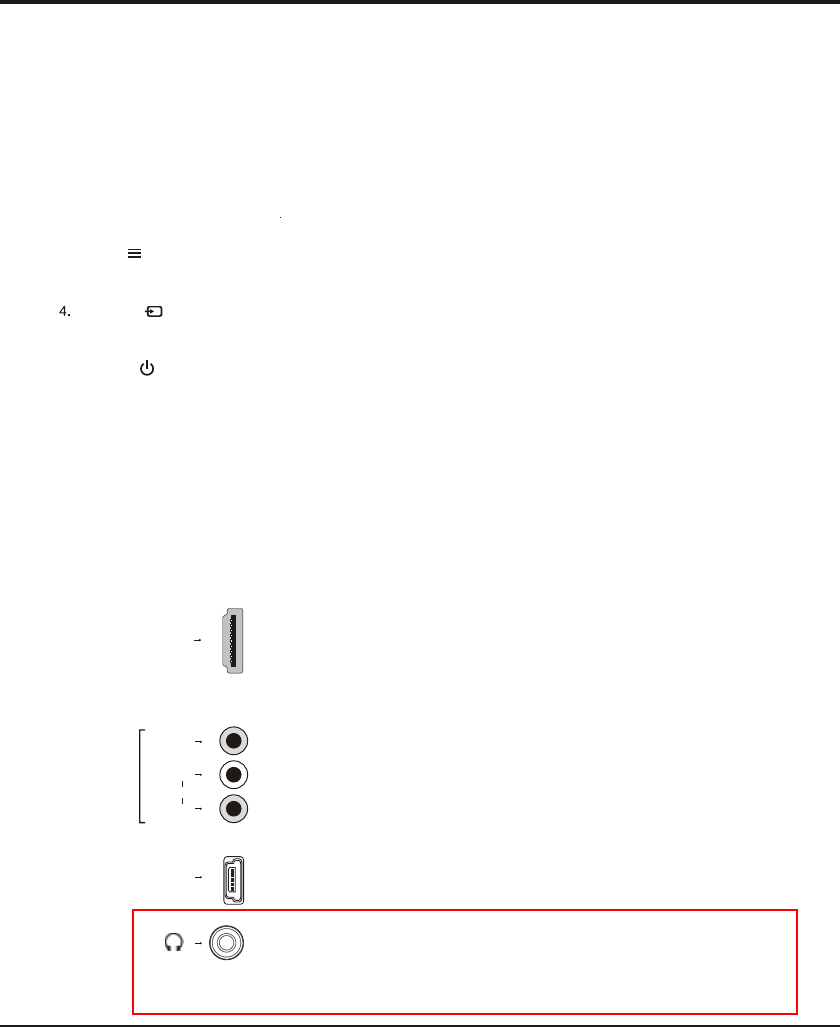
4
Introduction
Sockets
Note: The location and names of the sockets on the TV may vary according to
TV model, and not all sockets available on all models.
1. CH+/- (CHANNEL UP/DOWN) button
Scans up/down through the channel list. In the menu system, they act like the up/down direction buttons on the
remote and adjust menu controls.
. MENU ( ) button
Brings up the main menu or press to return to the previous menu.
3
2
. VOL+/- (VOLUME UP/DOWN) button
Increases/decreases the volume. In the menu system, they act like the right/left direction buttons on the
remote and adjust menu controls
5. POWER ( )button (Note: For some models, the POWER button is not available.)
Turns the TV on or standby.
Buttons on the TV
Note: The location and names of the function buttons and power button on the TV may vary according to TV model.
and not all buttons available on all models.
SOURCE ( ) button
Press to select a signal source.
HDMI IN (input)
HDMI IN
The HDMI can be used to connect a
PC with a compatible video card installed, certain DVD players or a high-definition
compatible digital satellite decoder. This socket p
(High-Definition Multimedia Interface) socket
rovides an uncompressed digital
connection that carries both video and audio data by way of an integrated mini-plug
cable.
AV 1 RCA audio + video sockets (input)
L
AUDIO
VIDEO
AV 1 IN
R
The AV 1 IN sockets can be used to connect a range of equipment, including video
recorders, camcorders, decoders, satellite receivers, DVD players, or games
consoles. The VIDEO IN socket provides
composite video connection.
USB socket (input)
USB
The socket can be used to connect an USB device.
Note: The number of USB sockets on the TV may vary according to TV model.
Headphone socket (output)
This socket can be used to connect headphones or stereo earphones.
Warning: Excessive sound pressure from earphones and headphones can
cause hearing loss..
Ваш отзыв будет первым
Вопросы пользователей
Поиск:
по производителю
по типу техники
по модели
Сортировать:
по дате


c ответами



hazsgobyqi
22 октября 2024
Muchas gracias. ?Como puedo iniciar sesion?

Гость
28 апреля 2019, Казань
привет





 0
0