- Тип техники
- Бренд
Просмотр инструкции мультиварки Vitek VT-4222 BK, страница 6
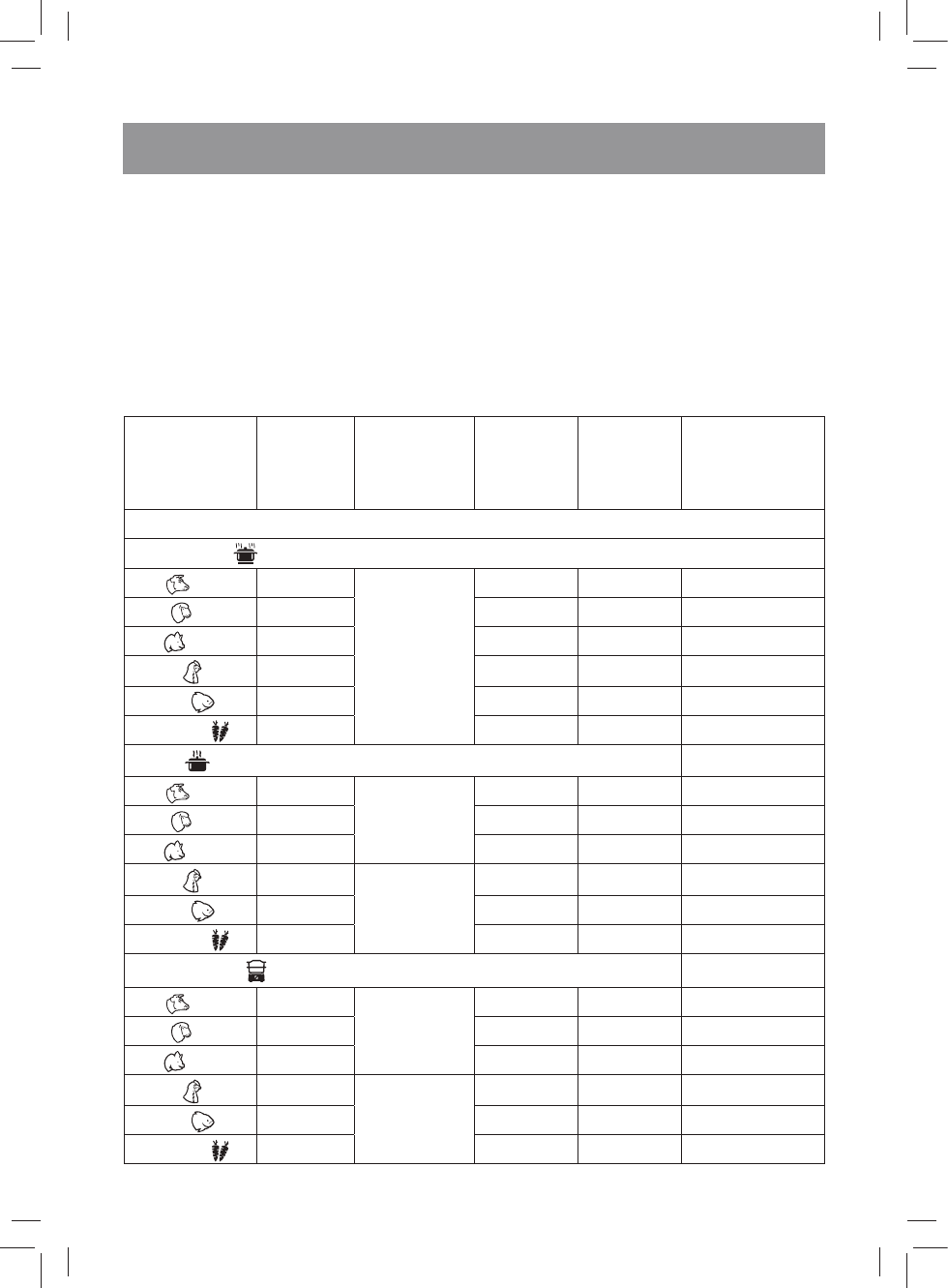
6
ENGLISH
COOKING PROGRAMS
Program
Time set by
default
(hours)
Cooking time
(hours)
Delayed
start
Keep warm
mode
Changing the
cooking time
during operation
UPPER PART OF THE MENU
Slow cooking
Beef
4:00
1:00 – 6:00
+ + +
Lamb
4:00 + + +
Pork
4:00 + + +
Poultry
3:00 + + +
Seafood
1:00 + + +
Vegetables
1:00 + + +
Boiling
Beef
0:30
0:05 – 5:00
+ + +
Lamb
0:30 + + +
Pork
0:30 + + +
Poultry
0:25
0:05 – 2:00
+ + +
Seafood
0:25 + + +
Vegetables
0:15 + + +
Steam cooking
Beef
0:30
0:05 – 5:00
+ + +
Lamb
0:30 + + +
Pork
0:30 + + +
Poultry
0:25
0:05 – 2:00
+ + +
Seafood
0:25 + + +
Vegetables
0:15 + + +
– Press the «MULTICOOK» button (19) to switch
to the next cooking step (the corresponding
symbol will light up).
– Repeat steps 2-4 for setting the required
number of cooking steps.
«KEEP WARM» button (20)
The unit can keep the temperature of the ready
dish for up to 24 hours. If the keep warm func-
tion is on, the unit will be automatically switched
to the keep warm mode after the cooking pro-
gram ends. See the list of programs with the keep
warm function in the table «Cooking programs».
After launching the cooking program, touch the
button (20) to disable the keep warm function.
To enable the keep warm mode, press the but-
ton again.
Attention!
• Never leave the operating unit unat-
tended.
VT-4222.indd 6 27.08.2014 11:58:49
Ваш отзыв будет первым



