- Тип техники
- Бренд
Просмотр инструкции сотового gsm, смартфона LG A7150, страница 185

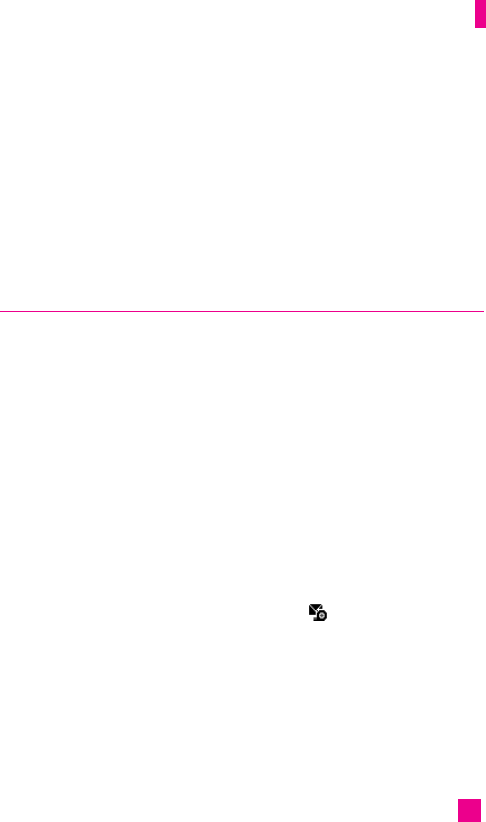
75
Camera/Video
• Rename: Changes the name of the photo taken.
Taking multiple shots in succession
Set the camera, select Multishot mode and the number of shots you want
(1, 3 or 6). Focus on the subject you wish to take and press the Camera
key. The phone will shoot all the photos with an interval of less than 0.5
seconds between each shot. All the photos taken will be automatically
saved in the Photo gallery.
Record video Menu 6.2
You can record the video up to 60 minutes. But it depends on the
resolution, the available memory capacity, and the quantity of data to be
compressed. Press Record video You can record a video clip in this menu
by pressing the Camera key. Before taking a shot, press the right soft key
[options] to set the following values. Select the desired value and press the
OK key to confirm it.
nn
Note In Record video mode, You can change the capture mode to press the left
soft key [Photo].
] Recording mode:
• General: Allows you to record the video as much time as you want.
• MMS video: Allows you to record the video clip for sending via
MMS.
* When you select MMS video mode, the Icon appears on the bottom
line. The maximum capacity of MMS video is 100kb at once.
] Resolution: Allows you to set the image size from Low (128*96) and
Hi (176*144).
] Quality: Allows you to set the image quality from Economy, Normal
and High.
] White Balance: 5 settings are available: Auto, Daylight, Incandescent,
Cloudy, and Fluorescent.
Ваш отзыв будет первым



