- Тип техники
- Бренд
Просмотр инструкции сотового gsm, смартфона LG A7150, страница 170

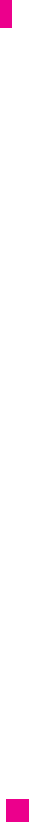
60
Messages
] New slide: A multimedia message can be formed of several pages which
are viewed according to preset time intervals just like the frames of a
film. This menu can be used to add a page – Next or Previous –to the
multimedia message you are composing. New sounds and pictures can
be entered into each page (one per page) in the standard manner.
] Text templates: Preset text templates may be used to speed up writing
of multimedia messages. Consult the Templates section [Menu 5-9] for
more information.
] Phonebook: Allows you to add telephone number or email addresses to
your multimedia message by taking them from the Address book.
] Business Card: Your own personal information can be added to
messages if entered and saved previously [Menu 5-9-3].
Options
] Send to: You can send multimedia messages to multiple recipients,
prioritise your message, and make it send later as well.
] Preview: You can preview multimedia messages you wrote.
] Save: You can save multimedia messages To drafts or As template.
] Edit Subject: Modifies multimedia messages you chose.
] Move to: You can move to previous or next slide.
] Delete slide: You can delete current slides.
] Set slide format: Sets the format of the current page by editing the
following options.
* Set timer: Set the timer for the frames forming the multimedia message
and for individual components such as text, sounds and pictures. The
start and finish time can be set for each of these components to allow you
to put together the message in the way you want.
nn
Note Try to put together your multimedia message and see the result by
selecting Preview!
Ваш отзыв будет первым



