- Тип техники
- Бренд
Просмотр инструкции сотового gsm, смартфона LG A7150, страница 186

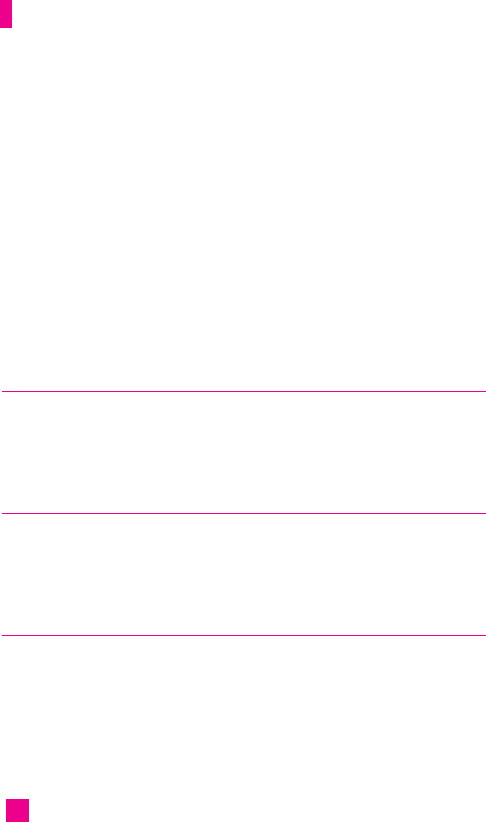
76
Camera/Video
] Flash: Allow you to set the flash when you you take a photo in dark
place.
] Reverse view: Allows you to reverse the image vertically.
] Colour effect: 3 settings are available: Color, Sepia, Mono.
] Default settings: Set to default setting.
Press the Camera key to start recording a video clip. REC time is updated
on the LCD screen.
To stop recording, press the Camera key again. It is automatically saved in
Video gallery. And you can keep recording another video clip by pressing
the Camera key.
Photo gallery Menu 6.3
All the still images taken in the Take photo menu are stored in this menu.
You can view, organise and send the pictures saved in your phone.
For further details, see page 44.
Video gallery Menu 6.4
Select the desired video clip using left/right/up/down navigation keys, you
can access the following submenu using the left soft key [Options].
For futher details, see page 45.
Memory Status Menu 6.5
Press the Menu key and select Camera, Memory status. You can check the
current memory status on the phone. Images and Video share the memory.
Ваш отзыв будет первым



