- Тип техники
- Бренд
Просмотр инструкции сотового gsm, смартфона LG A7150, страница 166

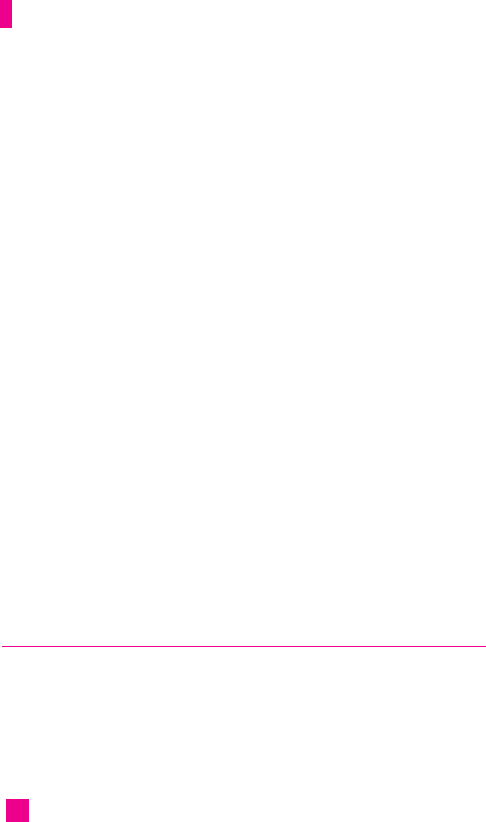
56
Information(Menu 4.1.8)
The WAP Browser version is displayed.
The following menus can be viewed when online or connected to a WAP site:
]
Move to: This menu offers browsing options for use with WAP sites.
• Home: links to Homepage of profile in use.
• Back: links to WAP page viewed prior to current page.
• Forward: links to WAP page following current page (only if already
viewed).
• Move to URL: allows link to WAP address (URL) entered by user.
• Received: accesses received messages folder.
]
Reload: Reloads the current page.
]
Chronology: Lists the WAP pages already viewed and allows you to
view them another time.
]
Favourites: See [Menu 4-1-2].
]
Add to favourites: Saves the current site in your list of favourites.
]
Save pictures: Allows you to save the pictures found on the WAP page.
The saved pictures will then be stored in the Inbox folder [Menu 2-3].
]
Create new text message: Allows you to write a new text message. See
[Menu 5-2].
]
Clear cache: Deletes all contents saved in cache memory.
]
Delete cookies: Deletes all saved cookies.
SIM service Menu 4.2
This menu depends on SIM and the network services.
Services & WAP
Ваш отзыв будет первым



