- Тип техники
- Бренд
Просмотр инструкции сотового gsm, смартфона Sony Xperia E3 Dual (D2212), страница 51
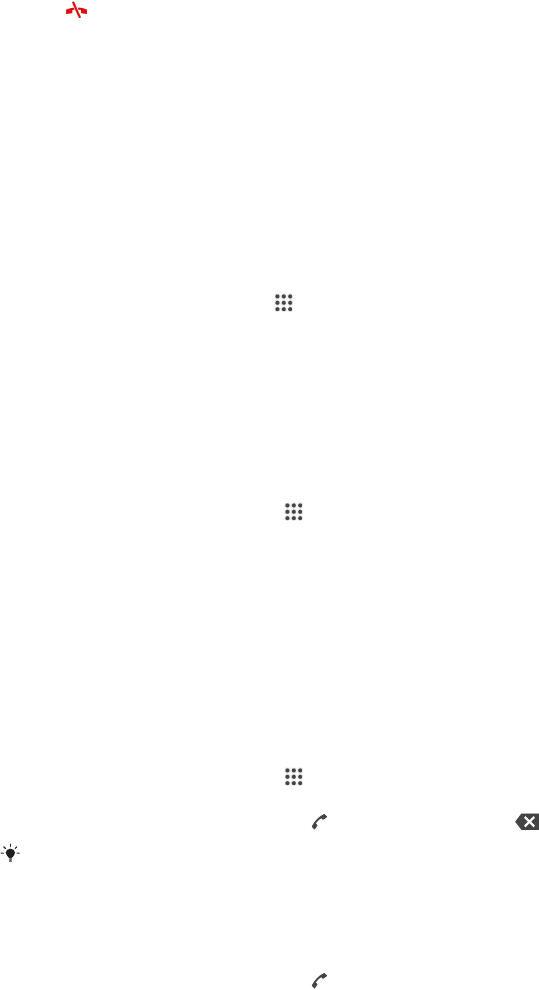
To release a participant from a conference call
1
During an ongoing conference call, tap the button showing the number of participants. For
example, tap 3 участника if there are three participants.
2
Tap next to the participant you want to release.
To end a conference call
•
During the conference call, tap Завершить конференцию.
Voicemail
If your subscription includes a voicemail service, callers can leave voice messages for you when you
can't answer calls. Your voicemail service number is normally saved on your SIM card. If not, you can get
the number from your service provider and enter it manually.
To set up voicemail
1
From the Начальный экран, tap .
2
Find and tap Настройки > Вызовы.
3
Select a SIM card.
4
Tap Голосовая почта > Параметры голосовой почты > Номер
голосовой почты.
5
Enter your voicemail number.
6
Tap ОК.
To call your voicemail service
1
From your Начальный экран, tap
.
2
Find and tap Телефон.
3
Touch and hold 1.
Emergency calls
Your device supports international emergency numbers, for example, 112 or 911. You can normally use
these numbers to make emergency calls in any country, with or without a SIM card inserted if you are
within range of a network.
To make an emergency call
1
From your Начальный экран, tap
.
2
Find and Tap Телефон.
3
Enter the emergency number and tap . To delete a number, tap .
You can make emergency calls when no SIM card is inserted or when outgoing calls are
barred.
To make an emergency call while the SIM card is locked
1
From the lock screen, tap Экстр. вызов.
2
Enter the emergency number and tap
.
51
Это Интернет-версия документа. © Печать разрешена только для частного использования.
Ваш отзыв будет первым



