- Тип техники
- Бренд
Просмотр инструкции сотового gsm, смартфона Sony Xperia E3 Dual (D2212), страница 49
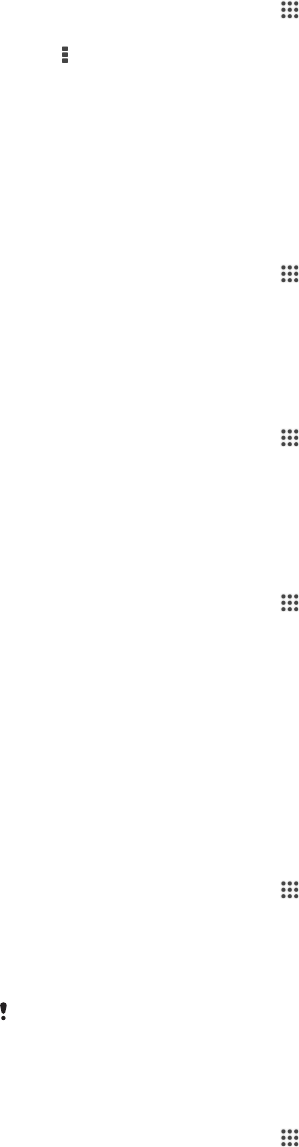
To hide the call log
1
From your Начальный экран, tap .
2
Find and tap Телефон.
3
Tap > Скрыть журнал вызовов.
Forwarding calls
You can forward calls, for example, to another phone number, or to an answering service. You can also
forward calls that come in on SIM card 1 to SIM card 2 when SIM card 1 is unreachable, and vice versa.
This function is called Dual SIM reachability. You must enable it manually.
To forward calls
1
From your Начальный экран, tap .
2
Find and tap Настройки > Вызовы.
3
Select a SIM card.
4
Tap Переадресация вызовов and select an option.
5
Enter the number to which you want to forward calls, then tap Включить.
To turn off call forwarding
1
From your Начальный экран, tap
.
2
Find and tap Настройки > Вызовы.
3
Select a SIM card.
4
Tap Переадресация вызовов.
5
Select an option, then tap Выключить.
To enable the Dual SIM reachability function
1
From your Начальный экран, tap
.
2
Find and tap Настройки > Настройки двух SIM-карт.
3
Drag the slider beside Всегда на связи to the right.
Restricting calls
You can block all or certain categories of incoming and outgoing calls. If you have received a PIN2 code
from your service provider, you can also use a list of Fixed Dialling Numbers (FDNs) to restrict outgoing
calls. If you want to block a certain number, visit and download applications from Google Play™ which
support this function.
To block incoming or outgoing calls
1
From your Начальный экран, tap
.
2
Find and tap Настройки > Вызовы.
3
Select a SIM card.
4
Tap Блокировка вызовов, and select an option.
5
Enter the password and tap Включить.
When you set up call blocking for the first time, you need to enter a password to activate the
call blocking function. You must use this same password later if you want to edit call blocking
settings.
To enable or disable fixed dialling
1
From your Начальный экран, tap .
2
Find and tap Настройки > Вызовы.
3
Select a SIM card.
4
Tap Разрешенные номера.
5
If you want to enable fixed dialing, select Включить разрешенные номера. If you
want to disable fixed dialing, select Отключить разрешенные номера.
6
Enter your PIN2 and tap ОК.
49
Это Интернет-версия документа. © Печать разрешена только для частного использования.
Ваш отзыв будет первым



