- Тип техники
- Бренд
Просмотр инструкции сотового gsm, смартфона Sony Xperia E3 Dual (D2212), страница 45
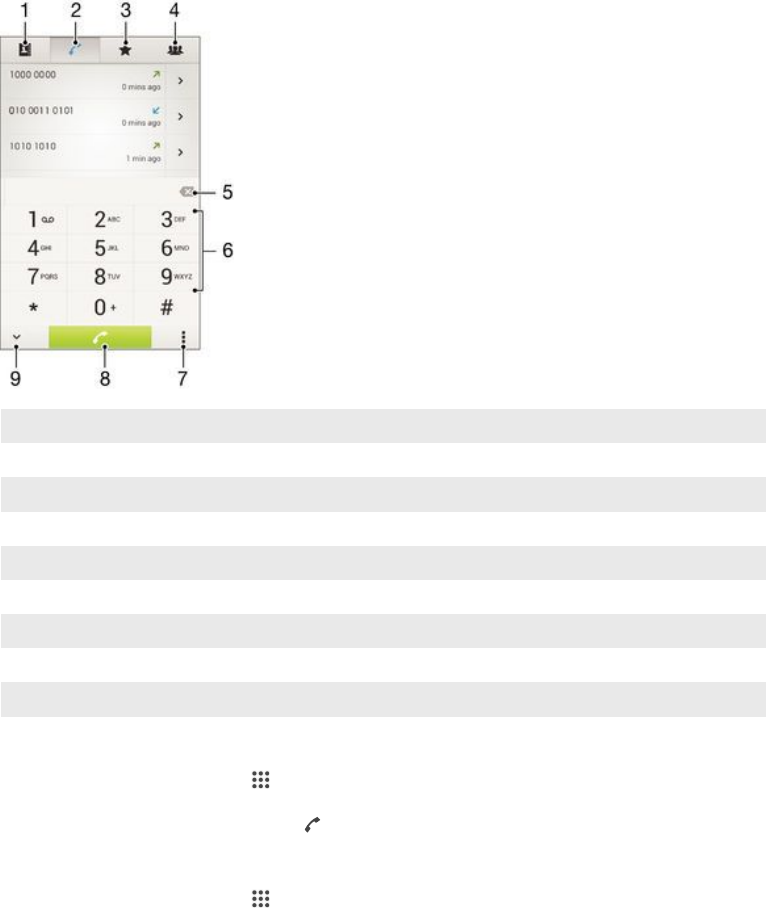
Вызовы
Making calls
You can make a call by manually dialling a phone number, by tapping a number saved in your contacts
list, or by tapping the phone number in your call log view. You can also use the smart dial feature to
quickly find numbers from your contacts list and call logs. To make a video call, you can use the
Hangouts™ instant messaging and video chat application on your device. See
Текстовый чат и
видеочат
on page 61 .
1
Open your contacts list
2 View your call log entries
3 View your favourite contacts
4 View all contact groups saved to your device
5 Delete number
6 Dialpad
7 View more options
8 Call button
9 Hide or show the dialer
To make a call by dialling
1
From your Начальный экран, tap
.
2
Find and tap Телефон.
3
Enter the number of the recipient and tap
.
To make a call using smart dial
1
From your Начальный экран, tap .
2
Find and tap Телефон.
3
Use the dialpad to enter letters or numbers that correspond to the contact you want to call. As
you enter each letter or number, a list of possible matches appears.
4
Tap the contact you want to call.
45
Это Интернет-версия документа. © Печать разрешена только для частного использования.
Ваш отзыв будет первым



