- Тип техники
- Бренд
Просмотр инструкции сотового gsm, смартфона Sony Xperia E3 Dual (D2212), страница 50
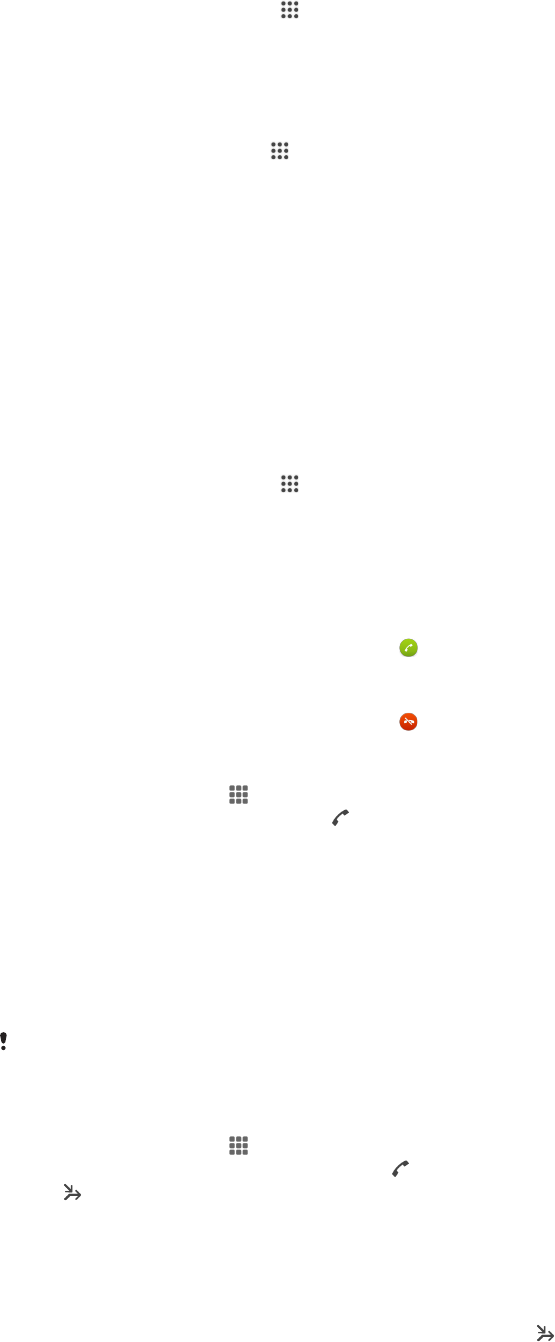
To access the list of accepted call recipients
1
From your Начальный экран, tap .
2
Find and tap Настройки > Вызовы.
3
Select a SIM card.
4
Tap Разрешенные номера > Разрешенные номера.
To change the SIM card PIN2
1
From the Начальный экран, tap .
2
Find and tap Настройки > Вызовы.
3
Select a SIM card.
4
Tap Разрешенные номера > Изменить PIN2.
5
Enter the old SIM card PIN2 and tap OК.
6
Enter the new SIM card PIN2 and tap OК.
7
Confirm the new PIN2 and tap OК.
Multiple calls
If you have activated call waiting, you can handle multiple calls at the same time. When it is activated,
you will be notified by a beep if you receive another call.
To activate or deactivate call waiting
1
From your Начальный экран, tap
.
2
Find and tap Настройки > Вызовы.
3
Select a SIM card.
4
Tap Дополнительные параметры.
5
To activate or deactivate call waiting, tap Параллельный вызов.
To answer a second call and put the ongoing call on hold
•
When you hear repeated beeps during a call, drag
to the right.
To reject a second call
•
When you hear repeated beeps during a call, drag
to the left.
To make a second call
1
During an ongoing call, tap
.
2
Enter the number of the recipient and tap . The first call is put on hold.
To switch between multiple calls
•
To switch to another call and put the current call on hold, tap Переключиться на этот
вызов.
Conference calls
With a conference or multiparty call, you can have a joint conversation with two or more persons.
For details about the number of participants that you can add to a conference call, contact
your network operator.
To make a conference call
1
During an ongoing call, tap .
2
Dial the number of the second participant and tap
. The first participant is put on hold.
3
Tap to add the second participant to the conference call.
4
Repeat steps 1 to 3 to add more call participants.
To have a private conversation with a conference call participant
1
During an ongoing conference call, tap Участников: {0}.
2
Tap the telephone number of the participant with whom you want to talk privately.
3
To end the private conversation and return to the conference call, tap
.
50
Это Интернет-версия документа. © Печать разрешена только для частного использования.
Ваш отзыв будет первым



