- Тип техники
- Бренд
Просмотр инструкции материнской платы Gigabyte GA 8I945GMMFY RH, страница 43

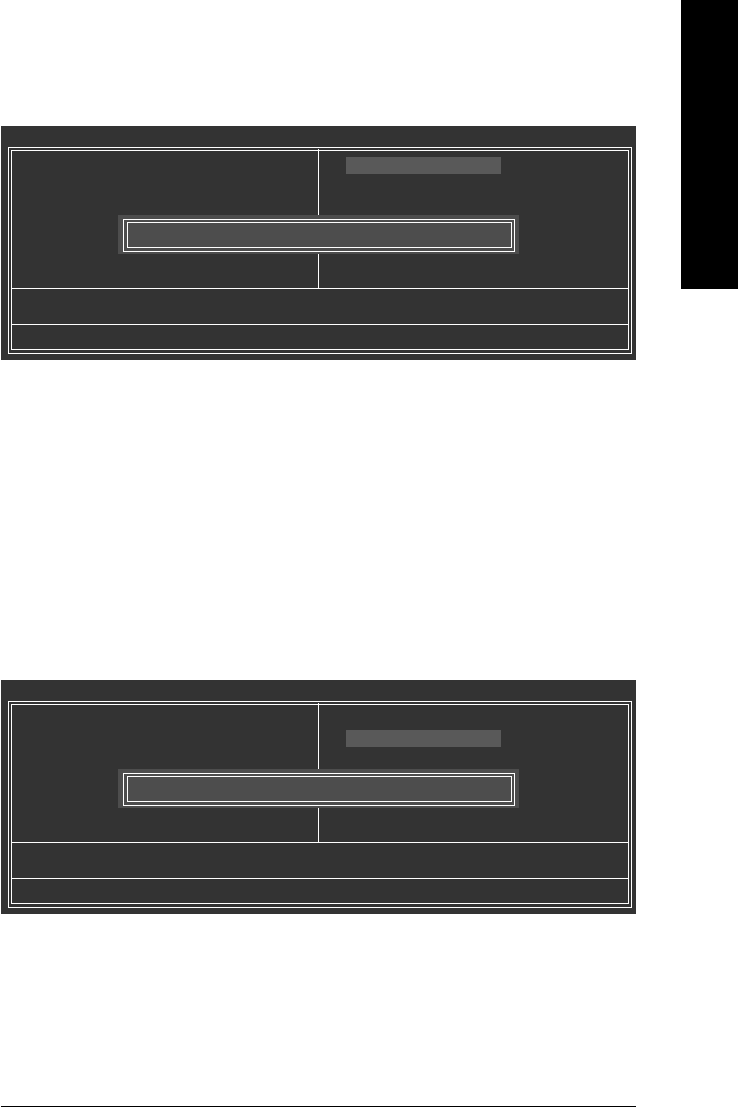
BIOS Setup- 43 -
English
2-7 Load Fail-Safe Defaults
Fail-Safe defaults contain the most appropriate values of the system parameters that allow minimum
system performance.
CMOS Setup Utility-Copyright (C) 1984-2006 Award Software
` Standard CMOS Features
` Advanced BIOS Features
` Integrated Peripherals
` Power Management Setup
` PC Health Status
` Frequency/Voltage Control
ESC: Quit KLJI: Select Item
F8: Q-Flash F10: Save & Exit Setup
Load Fail-Safe Defaults
Load Fail-Safe Defaults
Load Optimized Defaults
Set Supervisor Password
Set User Password
Save & Exit Setup
Exit Without Saving
Load Fail-Safe Defaults (Y/N)? N
2-8 Load Optimized Defaults
Selecting this field loads the factory defaults for BIOS and Chipset Features which the system automati-
cally detects.
CMOS Setup Utility-Copyright (C) 1984-2006 Award Software
` Standard CMOS Features
` Advanced BIOS Features
` Integrated Peripherals
` Power Management Setup
` PC Health Status
` Frequency/Voltage Control
ESC: Quit KLJI: Select Item
F8: Q-Flash F10: Save & Exit Setup
Load Optimized Defaults
Load Fail-Safe Defaults
Load Optimized Defaults
Set Supervisor Password
Set User Password
Save & Exit Setup
Exit Without Saving
Load Optimized Defaults (Y/N)? N
Ваш отзыв будет первым



